We learned how to create a Facebook business page, set up your page, and assign Facebook roles in the last blogs. Once your page is set up and has sufficient posts, it is time to advertise it on Facebook.
How to Promote Facebook Page?
- Go to your page
- Click on Promote to set up the advertisement

Choose Facebook Ad Goal
Why do you want to promote your page? What is the end goal? Let’s assume our goal is to increase website visitors, then select “Get More Website Visitors.“
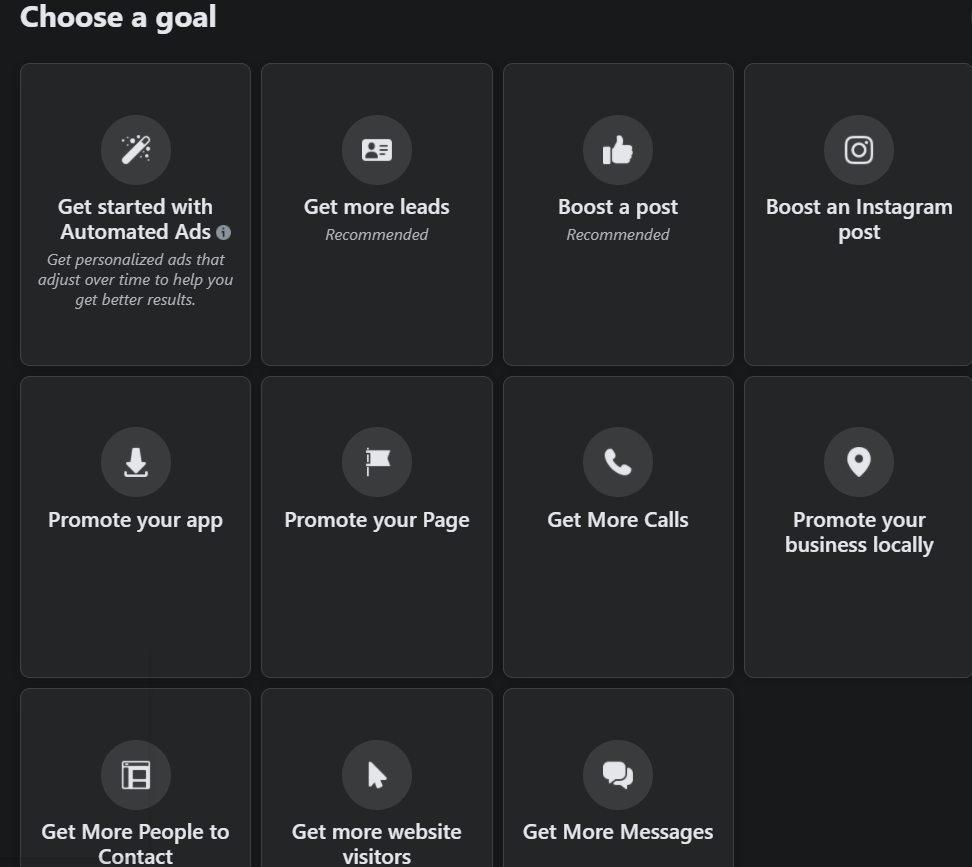
Promote Your Website
Click on Shuffle creative to use a default Ad template. It is recommended as the template is per Facebook Advertisement guidelines and more user-friendly.
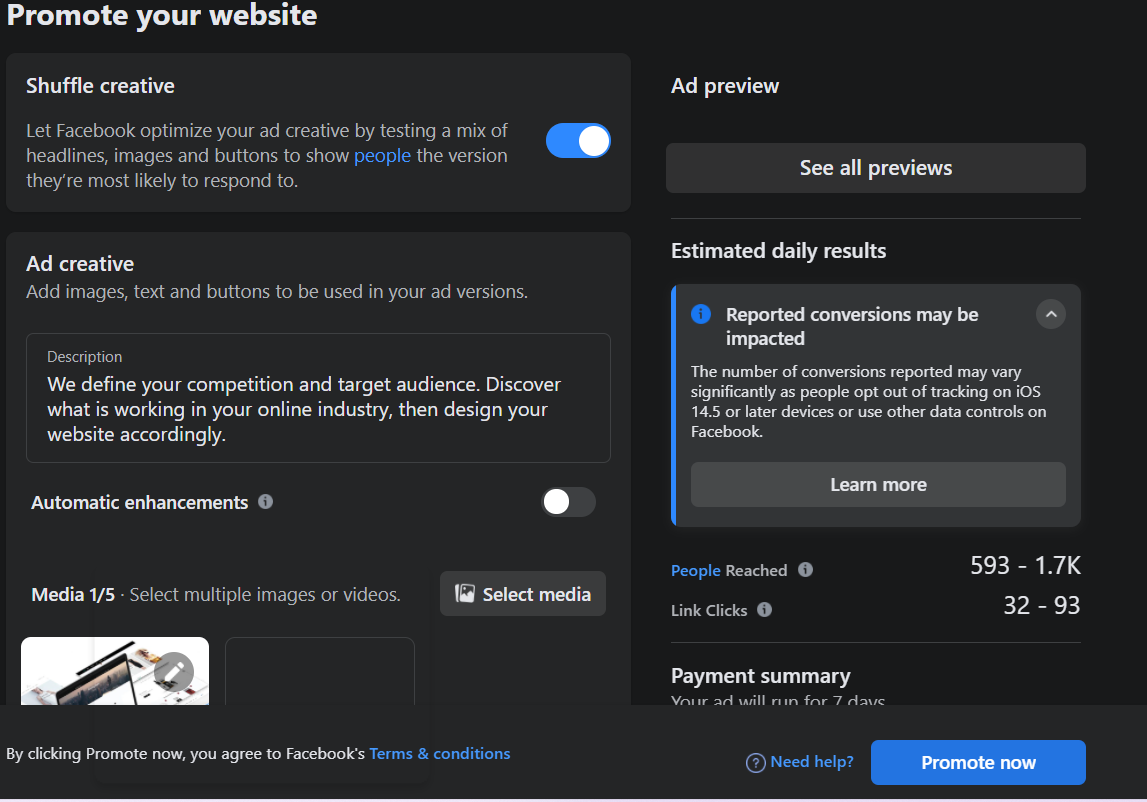
- Click on select media to upload an image or a video to be displayed as an Ad. Facebook makes it possible to browse media from existing page media or the linked Instagram account.
- Enter Ad details like Headlines, Buttons type (click now, book now, contact us etc.), and Special Category type if the advertisement is about credit, employment, housing, social issues, elections or politics.
- Select Target Audience
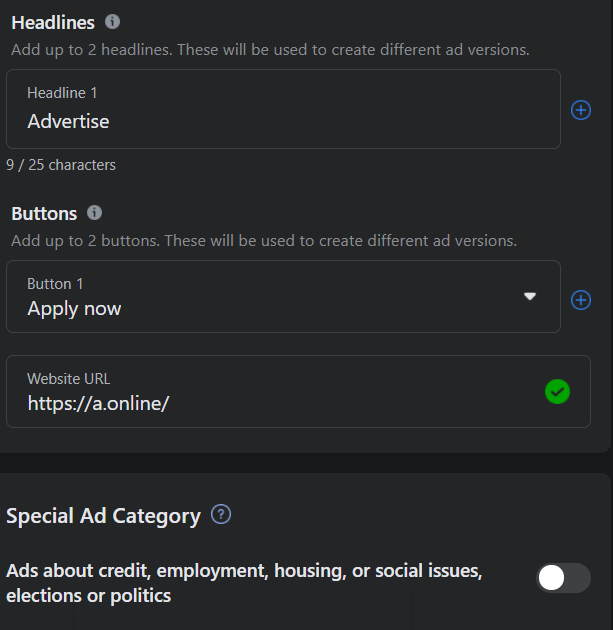

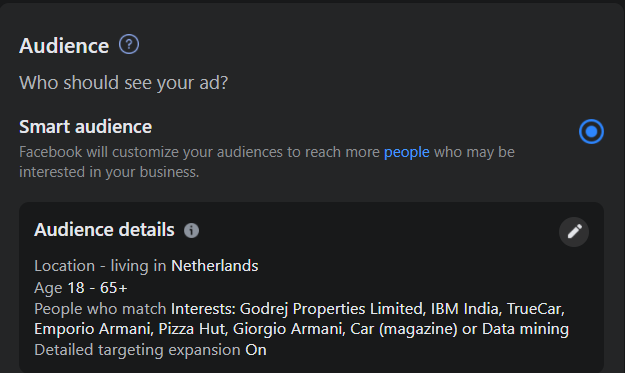
Add Duration and Add Payment to a Facebook Ad
- Ad Duration: Select the duration of the Ad. More the duration is the cost, and more is the reachability.
- Payment Method: Once the Ad duration is set, it’s time to set up payment so that the Ad is active and running.
After making the payment, Facebook notifies you with payment confirmation and activates your Ad.
Congratulations! Your page is on Promotion now.
Source: Facebook -> Help Center.


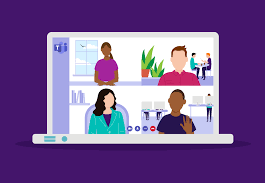


[…] April 2, 2022 Marketing How to Promote Facebook Page? Advertise Your Business in 2022 […]