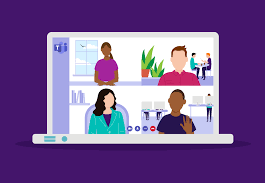Meta Business Suite is a social media management tool that allows you to manage your Instagram and Facebook accounts from one central location. With Meta Business Suite, you can schedule posts, engage with followers, analyze performance, and more.

Why to use Meta Business Suite?
There are a few reasons why you might want to consider using Meta Business Suite:
- Time-saving: Meta Business Suite allows you to manage your Instagram and Facebook accounts from one central location, saving you time and effort.
- Scheduling: With Meta Business Suite, you can schedule posts for your social media accounts in advance, so you don’t have to log in and post manually every day.
- Engagement: Meta Business Suite allows you to view and respond to comments and messages from your followers, helping you to increase engagement with your content.
- Analytics: Meta Business Suite provides analytics and insights about your social media performance, allowing you to understand how your content is performing and make informed decisions about your social media strategy.
- Ease of use: Meta Business Suite is user-friendly and easy to use, with a clean and intuitive interface. This makes it accessible for users of all skill levels.
How to use Meta Business Suite for Facebook
To use Meta Business Suite for Facebook, follow these steps:
- Sign up for an account: Go to the Meta Business Suite website and sign up for an account. You will need to provide your email address and create a password.
- Connect your Facebook account: Once you have signed up for an account, click on the “Add Accounts” button and follow the prompts to log in to your Facebook account.
- Create and schedule posts: From the dashboard, click on the “Create Post” button and enter your message. You can also add images or videos to your post. Choose Facebook as the account you want to post to, and schedule the post for a specific date and time.
- Engage with followers: Meta Business Suite allows you to view and respond to comments and messages from your Facebook followers. Simply click on the “Engage” tab to see a list of comments and messages, and use the built-in tools to respond.
- Analyze performance: Meta Business Suite provides analytics and insights about your Facebook performance. You can view metrics such as engagement, reach, and follower growth to understand how your content is performing.
How to use Meta Business Suite for Instagram
To use Meta Business Suite for Instagram, follow these steps:
- Sign up for an account: Go to the Meta Business Suite website and sign up for an account. You will need to provide your email address and create a password.
- Connect your Instagram account: Once you have signed up for an account, click on the “Add Accounts” button and follow the prompts to log in to your Instagram account.
- Create and schedule posts: From the dashboard, click on the “Create Post” button and enter your message. You can also add images or videos to your post. Choose Instagram as the account you want to post to, and schedule the post for a specific date and time.
- Engage with followers: Meta Business Suite allows you to view and respond to comments and messages from your Instagram followers. Simply click on the “Engage” tab to see a list of comments and messages, and use the built-in tools to respond.
- Analyze performance: Meta Business Suite provides analytics and insights about your Instagram performance. You can view metrics such as engagement, reach, and follower growth to understand how your content is performing.
Conclusion
In conclusion, Meta Business Suite is a social media management tool that allows you to manage your Instagram and Facebook accounts from one central location. It saves time, effort and allows to schedule posts, engage with followers, analyze performance, with a user-friendly interface.
Additionally, it provides step by step instructions on how to connect and use the tool for both Instagram and Facebook. With Meta Business Suite, businesses and individuals can improve their social media presence and performance, making it easier to track and manage their accounts.