Canva is a popular graphic design platform that has become the go-to tool for individuals and businesses looking to create professional-looking designs.
With its user-friendly interface and extensive library of templates, graphics, and fonts, Canva has revolutionized the way people approach to design.
In this blog, we will answer 17 Most Frequently Asked Questions about Canva (FAQ)
1. What is Canva, and how does it work?
Canva is an online graphic design platform that allows users to create a wide range of designs, including social media graphics, posters, flyers, presentations, and more. The platform includes an extensive library of templates, graphics, and fonts, which users can customize to create their designs. Users can also upload their images and graphics to use in their designs.
2. Is Canva free, or does it have a subscription fee?
Canva has both a free and a paid version. The free version allows users to create designs and access a limited selection of templates and graphics. The paid version, called Canva Pro, offers access to additional templates, graphics, and features such as team collaboration and brand kit management. Canva Pro costs $12.95 per month, with discounts available for annual subscriptions.
3. What kind of designs can I create with Canva?
Canva offers a wide range of design options, including social media graphics, posters, flyers, presentations, infographics, logos, business cards, and more. The platform includes templates for various industries and purposes, making it easy for users to find a design that fits their needs.
4. How easy is it to use Canva for beginners?
Canva is designed to be user-friendly, with a drag-and-drop interface and pre-made templates that allow beginners to create professional-looking designs with ease. The platform also includes tutorials and design courses to help users improve their design skills.
5. Can I use Canva to design for print?
Yes, Canva offers several options for designing for print, including the ability to export designs in print-ready formats such as PDF and PNG. Canva also offers design templates for printed materials such as business cards, brochures, and flyers.
6. Can I use Canva to design a logo?
Yes, Canva offers a logo maker that allows users to create a logo quickly and easily. The platform includes a wide selection of logo templates, graphics, and fonts, which users can customize to create a unique logo.
7. Can I collaborate with others on a design project in Canva?
Yes, Canva offers team collaboration features that allow multiple users to work on the same project simultaneously. Canva Pro offers additional collaboration features, such as the ability to create team folders and set up brand kit management.
8. Can I use Canva on my mobile device?
Yes, Canva has a mobile app that allows users to create and edit designs on their mobile devices. The app is available for both iOS and Android devices.
9. Can I use my own fonts in Canva?
Yes, Canva allows users to upload their own fonts to use in their designs. This feature is available on Canva Pro.
10. Can I create animated designs in Canva?
Yes, Canva offers an animation feature that allows users to add simple animations to their designs. This feature is available on Canva Pro.
11. Can I resize my designs in Canva?
Yes, Canva allows users to resize their designs to fit various social media platforms, as well as print formats such as posters and business cards.
12. Can I use Canva for my business’s branding?
Yes, Canva offers a brand kit management feature that allows businesses to upload their logos, fonts, and colors to create a consistent brand identity across all of their designs.
13. Can I print my designs directly from Canva?
Yes, Canva offers a print service that allows users to order prints of their designs directly from the platform. This service is available on Canva Pro.
14. Can I cancel my Canva subscription at any time?
Yes, users can cancel their Canva subscription at any time. If you cancel your subscription before the end of your billing period, you will retain access to Canva Pro features until the end of that period.
15. Can I download my designs from Canva?
Yes, Canva allows users to download their designs in various file formats, including PNG, JPEG, PDF, and SVG.
Yes, Canva allows users to share their designs with others by creating a share link or by inviting others to collaborate on a design project.
Yes, Canva offers a wide range of templates and graphics specifically designed for various social media platforms, including Facebook, Instagram, Twitter, and LinkedIn.
Conclusion:
Canva is a versatile and user-friendly graphic design platform that offers a wide range of design options for individuals and businesses.
With its extensive library of templates, graphics, and fonts, as well as its collaboration features and logo maker, Canva has become a popular tool for creating professional-looking designs quickly and easily. Whether you are a beginner or an experienced designer, Canva offers a range of features and tools that can help you create stunning designs.
Also Read:

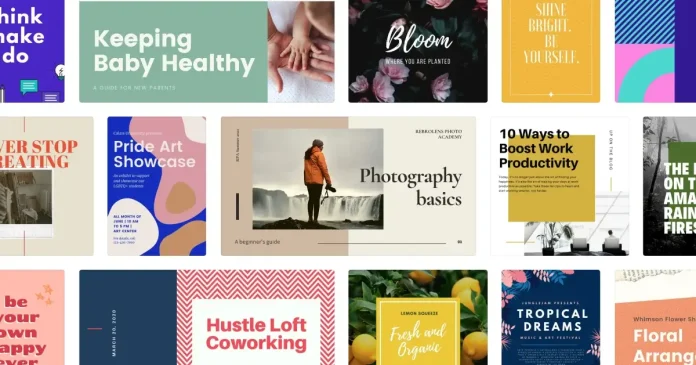
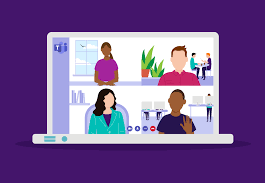


[…] Canva offers a range of resources that can be used for commercial purposes; however, it’s crucial to adhere to the license terms provided. For instance, images labelled for commercial use in Canva’s library can be utilised in marketing materials, provided they’re in line with the licensing terms. […]