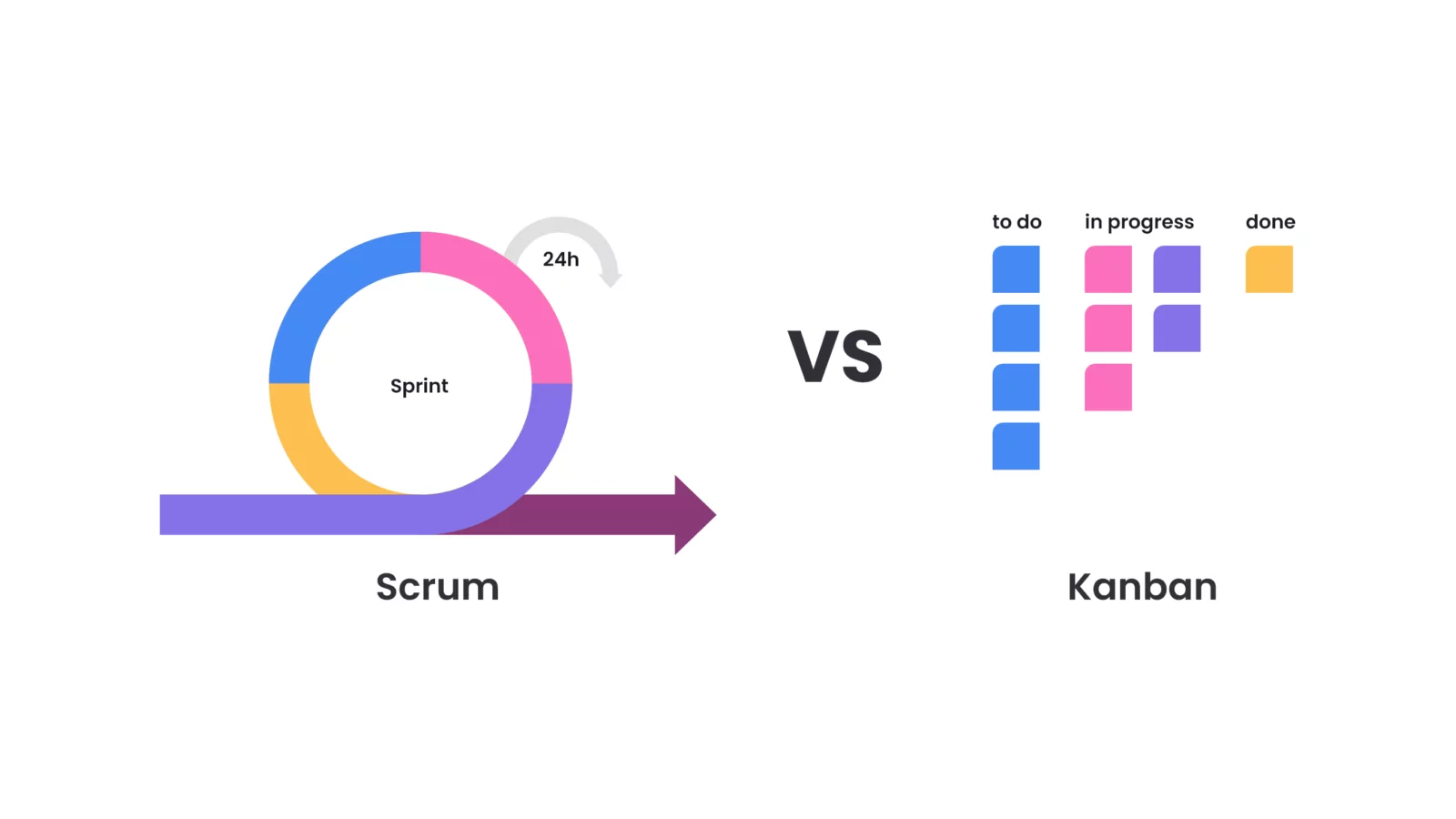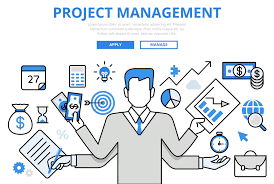In the Scrum Agile methodology, it is important to determine who will be responsible for closing a user story. Having the right person in charge of closing a user story ensures that all the necessary steps are completed and that everything runs smoothly.
->>>>>>>>>>>>>>>>>>>>> GET GITSCRUM NOW ->>>>>>>>>>>>>>>>>>>>>>>>>>
In Scrum Agile, the Product Owner or Scrum Master will be responsible for closing a user story, as they have an understanding of how it fits into the overall product development process. With their guidance, team members can work together to ensure that each user story is closed in an efficient manner.
The Product Owner is the person who owns the product backlog and is responsible for ensuring that the team is working on the highest priority items.

When is a User Story “Done?”
When a user story has been completed by the development team, the Product Owner reviews it to ensure that it meets the acceptance criteria and is in line with the overall goals of the project.
If the user story is deemed complete, the Product Owner will then mark it as “Done” in the product backlog. This signals to the team that the user story has been successfully completed and can be moved to the next stage of development.
What is a User Story
In Scrum Agile, it is important to have a collaborative approach to closing user stories. The entire team should work together to ensure that the user story is complete, meets the acceptance criteria, and is ready for release.
The concept of user stories has been an integral part of agile methodologies for quite some time. User stories help the agile team to focus on the most important tasks while keeping a customer-centric approach.
They are written in a specific format that helps the agile team to understand what needs to be developed, who it is intended for, and why it should be developed.
User stories present a collaboration between development and product teams as they can provide valuable insights into how the product should be delivered to customers.
So what exactly a User story is?
A user story is a technique used in agile software development to describe a software feature from an end-user perspective. It is a short, simple description of a feature or functionality that captures the who, what, and why of a requirement in a concise format.
A user story typically follows a standard format: “As a [user], I want [action], so that [goal].”
User stories are used to define the requirements for a software product or project and are a way for the product owner to communicate the desired outcome to the development team. They are designed to be easy to understand and provide just enough detail for the team to estimate the work involved and begin development.
User stories are often written on index cards and displayed on a wall or board, known as a user story map, to help visualize the product backlog.
What are User Story Acceptance Criteria?
User Story Acceptance Criteria are a crucial part of any software development process. It is the criteria that determine whether the user story has been successfully implemented or not.
These criteria help to ensure that the product meets the customer’s expectations and that it is accurate, complete, and bug-free. With clearly defined acceptance criteria, teams can understand what needs to be done in order to achieve success for their project.
What is the Definition of Done in Scrum Agile
The Definition of Done describes all the work the team needs to do for each PBI before they consider it completed. A Definition of Done might require that every PBI be tested or inspected in a code review process, for example.
If the organization has not created a Definition of Done, then the Scrum team creates one. All Scrum Teams working together on a single product (commonly called a product team) must share a Definition of Done.
Definition of Done Checklist
A “Done Checklist” helps ensure that all user stories are met before a product is released. It helps ensure that all tasks are completed and that nothing critical is overlooked. This checklist can also be used as a tool to review future user stories and tasks, ensuring that only necessary changes are made before launch. With a Done Checklist in place, it will be easier to manage deadlines, resources, and budget for any project!
The checklist typically includes:
- Functional requirements: The user story should meet all the functional requirements specified in the acceptance criteria.
- Testing: All necessary tests must be executed, and the results should be reviewed and verified.
- Code review: The code changes made to implement the user story should be reviewed to ensure that they are of high quality, conform to coding standards, and are well-documented.
- Documentation: Any documentation that is necessary to support the user story, such as user manuals or system guides, should be reviewed, updated, and approved.
- Demonstration: The completed user story should be demonstrated to stakeholders to ensure that it meets their requirements and expectations.
- Approval: The user story should be approved by the product owner and any other stakeholders before it is considered completed.
Who may close a user story in Scrum Agile?
- Product Owner: The Product Owner is responsible for ensuring that the user story meets the acceptance criteria and is ready for release. Once the user story has been tested and validated, the Product Owner may close it.
- Scrum Master: The Scrum Master may close a user story if it meets the definition of done and has been accepted by the Product Owner.
- Development Team: The Development Team may close a user story if it has been completed and meets the acceptance criteria. The team should communicate with the Product Owner and Scrum Master to ensure that the user story is ready for release.
Real Business examples of user stories in agile
- As a customer, I want to be able to easily navigate the website to find the products I need so that I can make a purchase quickly and easily.
- As a sales representative, I want to be able to see my customer’s purchase history so that I can better understand their needs and offer personalized recommendations.
- As a social media manager, I want to be able to schedule posts in advance so that I can maintain a consistent posting schedule and reach my audience at the most effective times.
- As a customer service representative, I want to be able to access a customer’s order history and shipping information so that I can quickly and accurately assist them with any inquiries or issues.
- As a marketing manager, I want to be able to track and analyze website traffic and conversion rates so that I can optimize our marketing strategy and increase sales.
- As a product owner, I want to be able to add new features and functionality to the product in order to stay competitive and meet the needs of our customers.
- As a developer, I want to be able to easily integrate third-party APIs into the product in order to provide additional value to our customers.
These user stories reflect the needs and priorities of various stakeholders in the business and guide the agile development process toward delivering solutions that address those needs effectively.
Conclusion
When it comes to software development, user stories are an essential part of the process. But when is a user story “done”? That is the question every developer and product manager should ask.
The answer lies in understanding the criteria for accepting a user story and knowing when it is complete. User stories must have acceptance criteria that define exactly what needs to be done before they can be considered “done”. Additionally, individual tasks within each user story must also meet certain completion criteria before they can be marked as completed.
By understanding these criteria and properly setting expectations, developers and product managers can ensure that each user story is “done” correctly, on time, and to specification.