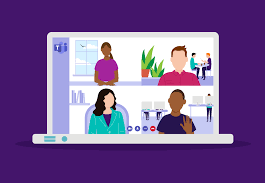Facebook Ads Manager is a tool that allows you to design and manage Facebook & Instagram ads. All your Facebook campaigns, ad sets, and ads can be viewed and changed, and the results can be monitored using Ad Manager.
Follow the simple 4 steps to access ‘Ads Manager’ in Meta Business Suite.
Learn How you can Create a Facebook account in 5 mins.
Open your Facebook page.
On the left sidebar, click on Meta Business Suite.

It will redirect you to the Meta Business Suite page.
Meta Business Suite is a tool that combines Facebook, Instagram, and messaging technologies in one place to help you save time, make more connections, and improve your business results.
Alternatively, you can also visit business.facebook.com and select your respective page.
All Tools
Click on the ‘All tools’ menu on the left sidebar.
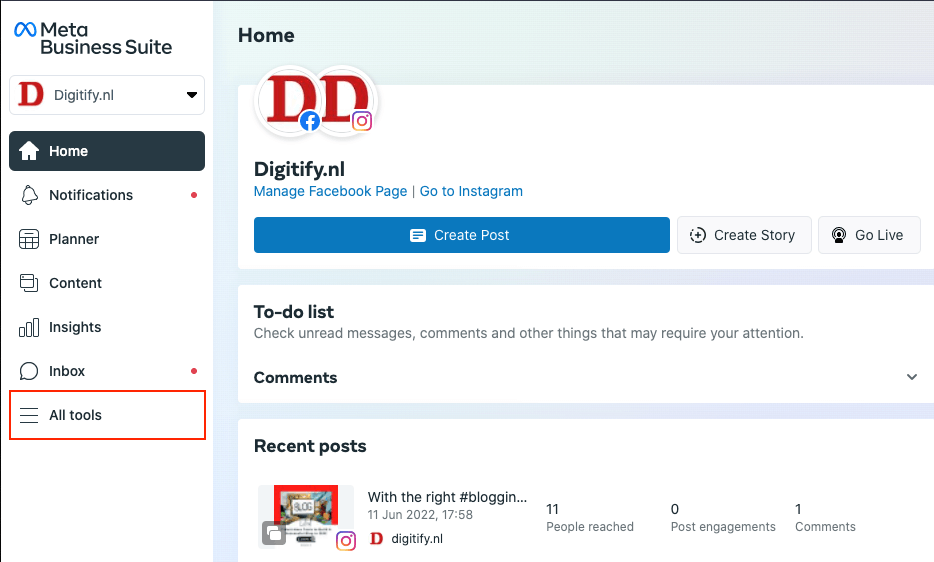
Ad Manager
It will open another popup menu. Then Click on Ad Manager.
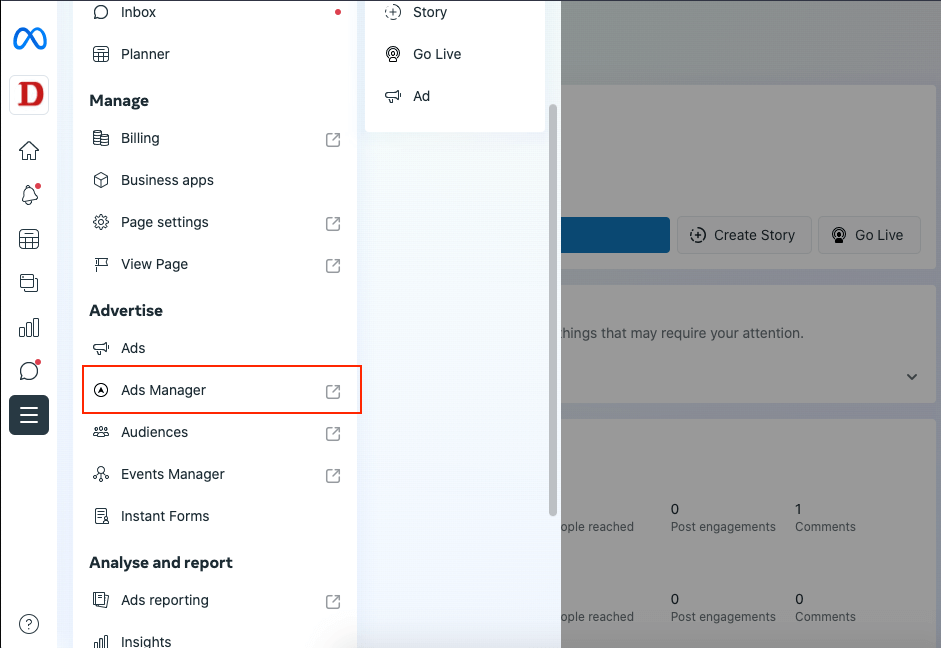
Manage your Ads
It will open Ads Manager in a separate window.
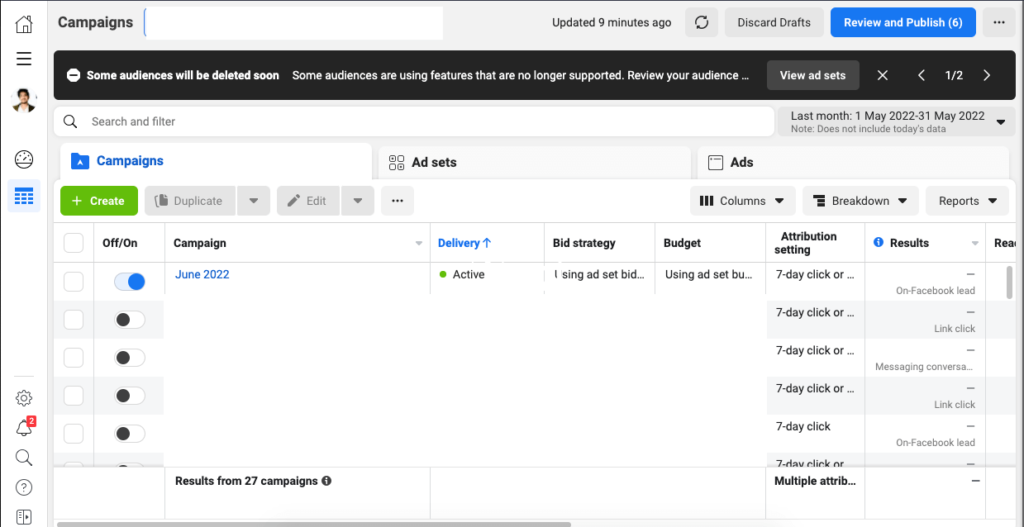
Here you can manage your ads.
Ads Manager is your beginning point for running ads on Facebook & Instagram. It’s a fully-featured tool for creating and drafting ads, handling when and where they’ll run and monitoring how well your ad campaigns perform towards your business strategy.