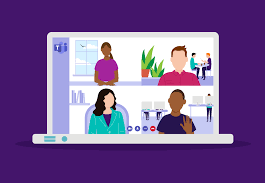Meta Business Suite provides a range of tools that effectively increase your internet presence simpler and more affordable. By maintaining your internet presence in one location, Meta Business Suite can help you reach more people and stay current. All linked accounts on Facebook and Instagram may be primarily managed by small businesses and producers using Meta Business Suite.
- Business Page – How to begin with Meta Business Suite, First of all, you should have a valid business page and account on Facebook or Instagram to use this application. Then, download the application from the Android Play Store or from the IOS App Store.
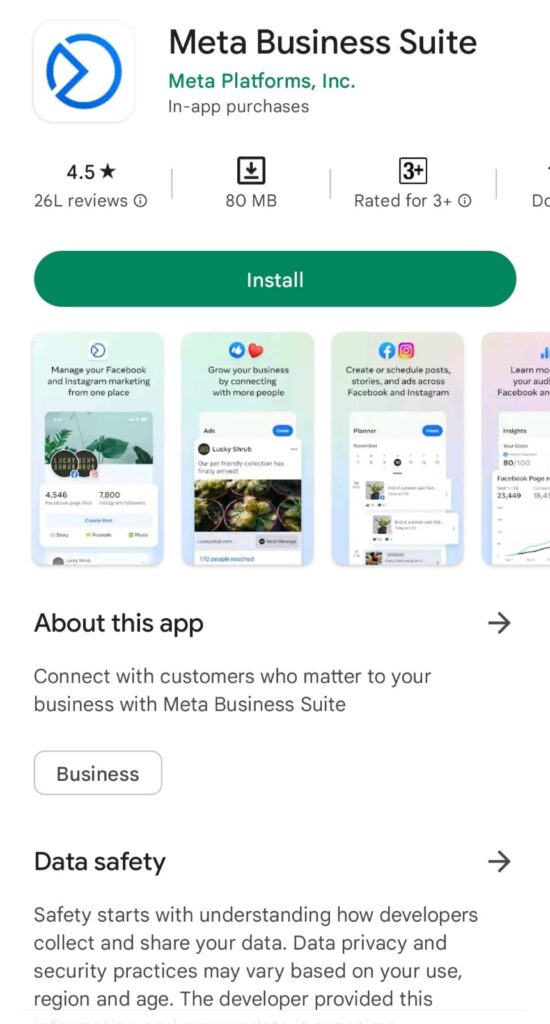
- Connecting your account with Meta Business Suite – After downloading, Connect your Facebook Page and Instagram account in Meta Business Suite on your mobile phone or Laptop. Now, by clicking on the plus icon you can schedule and publish for your Facebook and Instagram accounts at the same time.
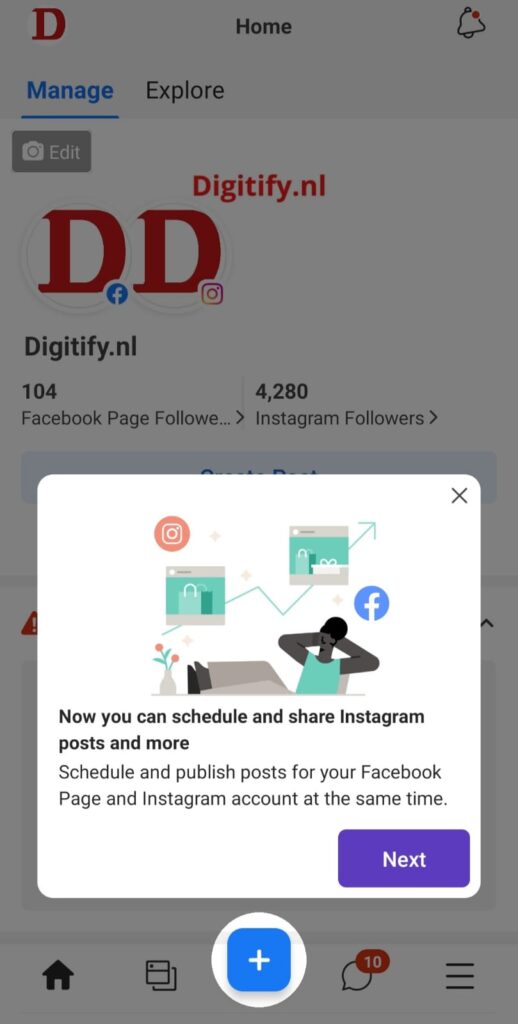
- Content section – In the content section, one can see all Scheduled, Draft, and Published Posts one can manage his posts across Facebook and Instagram in one place.
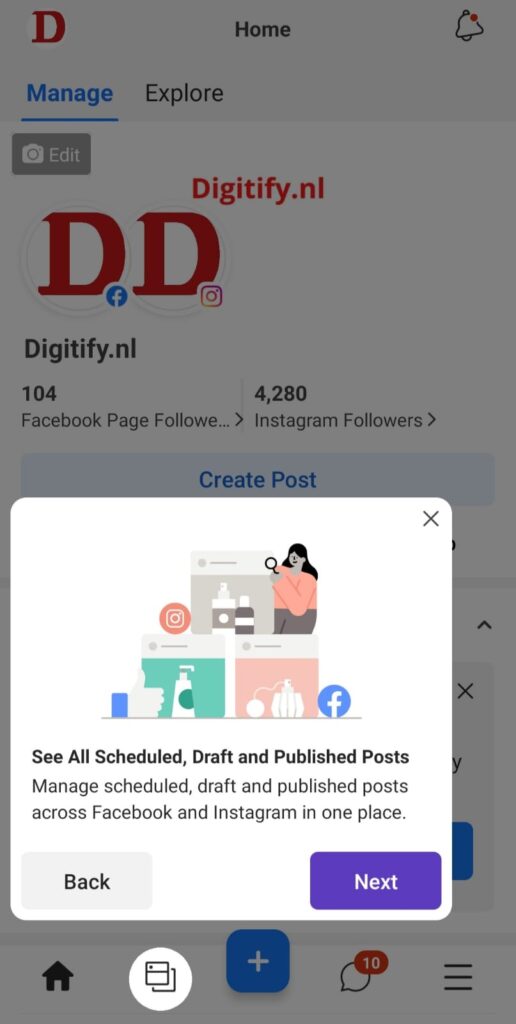
- Tools and Settings – Then, by clicking on the bottom right corner you can explore More Tools like ads and insights and access your settings. Other features like Ads Manager, Business settings, and Page settings are included in this. Additionally, you can access your Facebook Page from here and modify your menu bar to give your preferred creator tools top priority. Therefore More tools section of the Meta Business Suite desktop application contains more Facebook tools and settings that you can use to handle your online presence as a business.
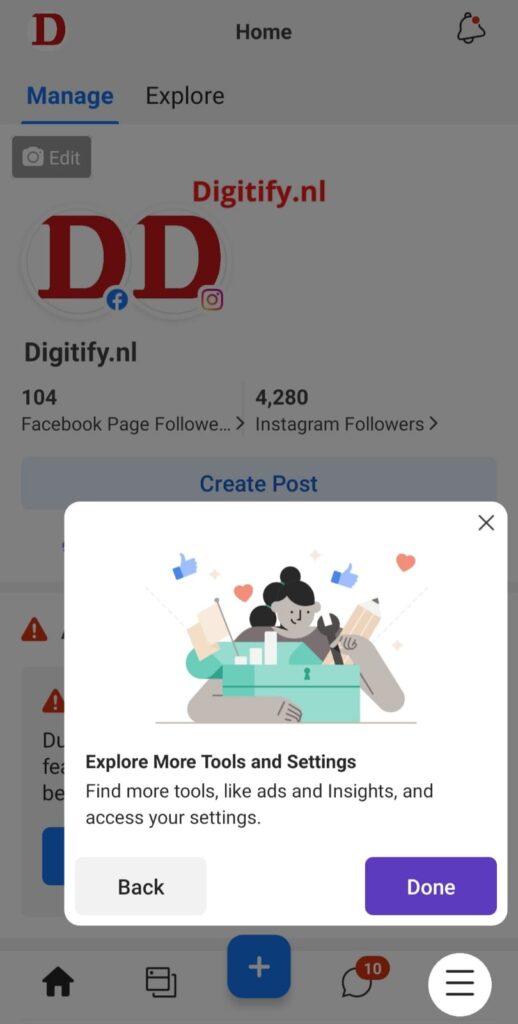
- Adding your account – As after adding your Facebook page and Instagram account to the Meta business suite, your home page will show that you can publish your content and can create ads and you may also browse a list of your Facebook Page and Instagram account on your home screen. You’ll see insights, recent posts and advertisements, and updates. From here, you can also post an article or advertise your company.
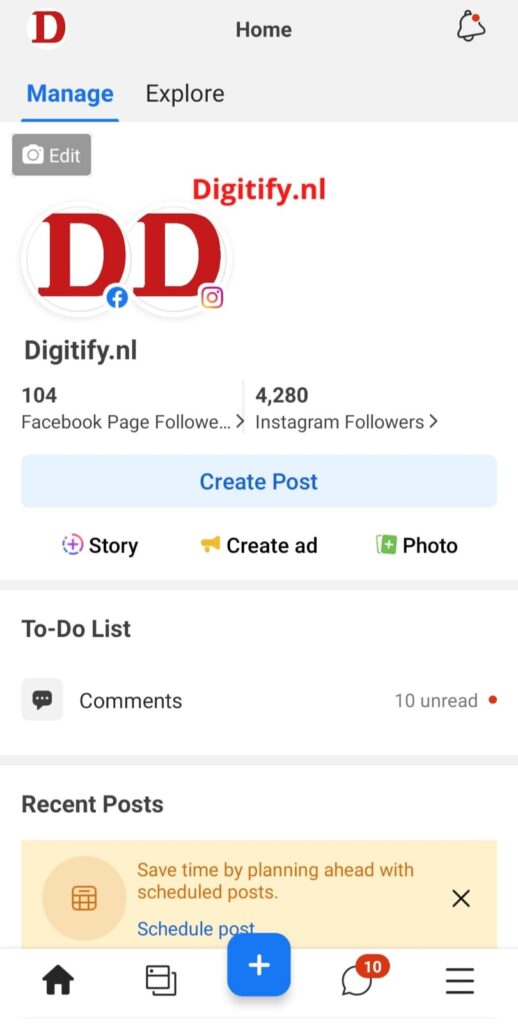
- Creating Posts – By clicking on the story you can publish your story for your business.
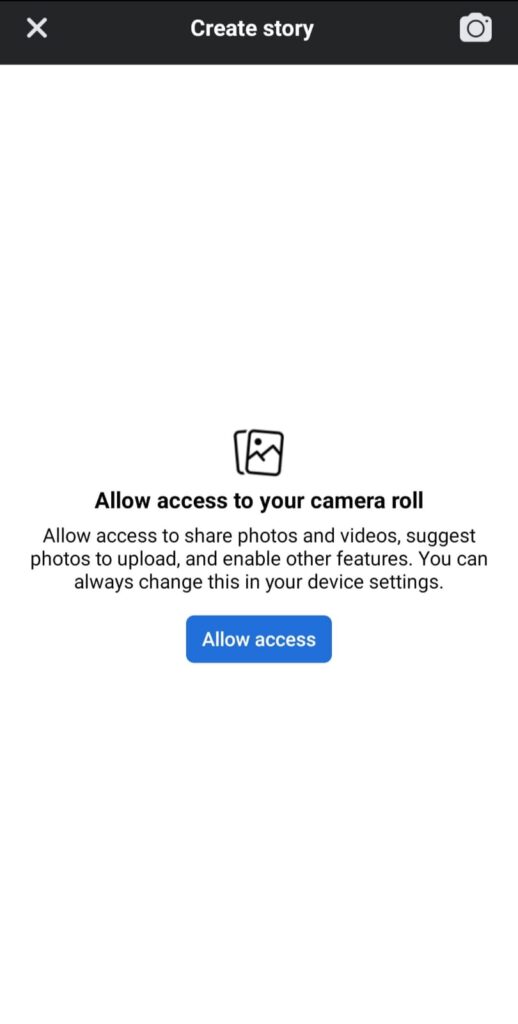
- Creating Adds and Recent add activities – You can also create ads to boost up your story or photo and with that, you can also see the total percentage that how many people who are coming into your account.
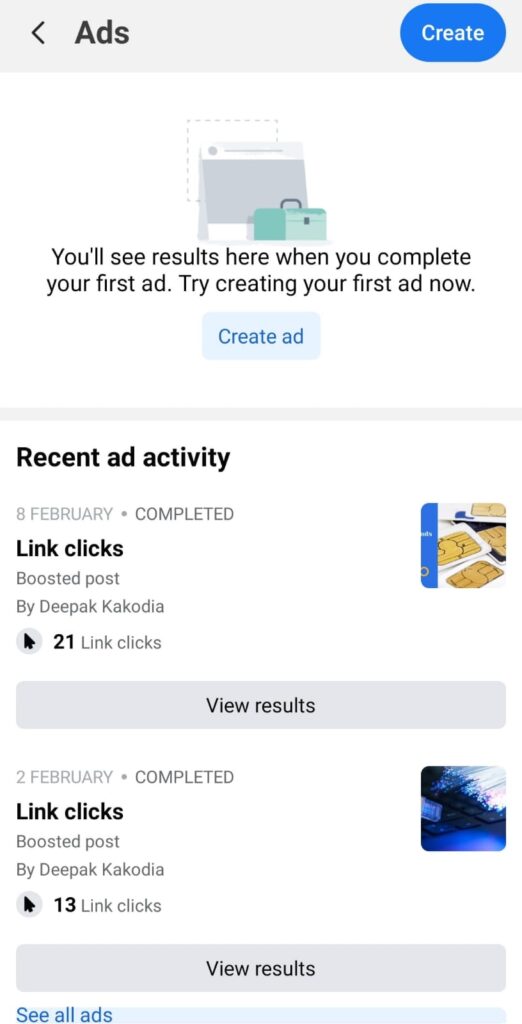
- Publishing Posts – In the content section you can create your content and also see your photos, stories, posts, mention & tags section in which you have published all your attractive materials to attract the audience to come to your business account and you can further use adds to help boost your business.

- Messaging Insights – In the Inbox section you can find messaging insights in one place on Meta Business Suite. From your Social Media pages like Facebook Messenger and Instagram accounts, you may view new messages and comments. In order to save time while responding to frequently asked queries, you can also develop automatic responses.
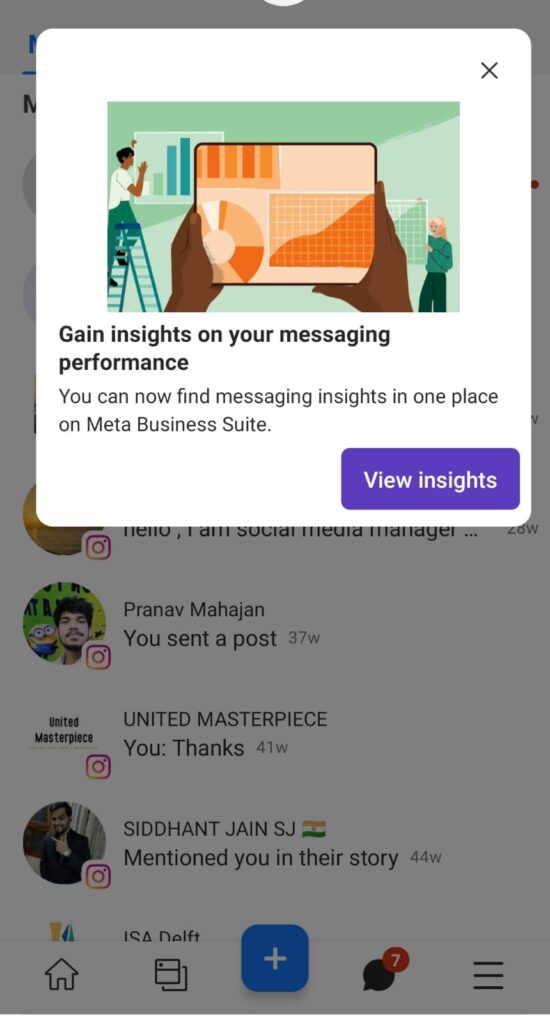
Therefore, we can see how Meta Business Suite is helpful in promoting a business through its Facebook Page and Instagram account. By regularly maintaining all the posts, stories, photos, videos, and materials people are pushed towards your account having attractive and unique posts which help the people to act as consumers for your business.