Recent advances in speech recognition have led to new online audio to text converters, which have eased up the lives of many. Let’s have a look at some of the best online audio-to-text converters that might be of use to you.
What is Audio-to-Text Converter?
Online audio-to-text converters are tools that can convert audio files to texts or even record any audio and produce the text of it simultaneously. Audio files are one of the most used methods of storing information. From online classes and long lectures to big business meetings and product information, audio is being shared a lot across the world.
But accessing information from a long audio file can be difficult and time-consuming, which is why there is a need to convert audio to text. Information in the form of text can easily be fully or partly accessed and edited whenever needed. And texts can also easily be shared with whomever you want.
Top 8 Free Online Audio-to-Text Converters
Here’s the lis of Top 8 Free Online Audio-to-Text Converters:
1. IBM Watson Transcribe Audio Demo
IBM offers an online Demo version of its Speech to Text service. You can access it at the IBM Watson website.
IBM Watson features speech recognition capabilities in English, Spanish, French, Portuguese, German, Japanese, Korean, Mandarin and Arabic.
In the demo version, you can input audio by:
- Using your microphone.
- Uploading a prerecorded audio file in MP3, MPEG, WAV, FLAC or OPUS.
The Demo also features two sample audio files that you can play. This way you can see for yourself the capabilities of IBM Watson transcribe.
It supports a feature known as “keywords to spot,” which allows you to flag specific keywords in the transcribed Text.

2. Audext
Audext is among free online audio-to-text converters that can help you to save a lot of time while transcribing any audio to text. The transcription to text is done with the use of an advanced AI and hence produces faster and more accurate results.
Audext is used by people from different sectors like education, marketing, media, consulting, healthcare, etc. for their work purposes.
Features
- An inbuilt editor for editing the text while transcribing
- Identifies the speaker easily
- Supports a variety of audio and video formats like MP3, WAV, MP4, etc.
- Offers an option of easy upload and export of files

3. Bear File Online Audio-to-Text Converters
The Bear File Converter is an MP3 to text converter online tool. It supports MP3, WAV, OGG, WMA and more file formats.
It was originally developed with CMU Sphinx, a speech recognition toolkit from CMU. Since 2017, it also supports the Baidu audio recognition engine.
To use the tool, upload the audio file, click convert, and then download the text file. Maximum file upload cannot exceed 3 Mb. Converting a 1 Mb size MP3 file may take approximately 45 seconds.
Note: At the moment, the Bear File Converter only supports voice audio recognition in English.
Dictation.io
Dictation is a free and simple tool that offers fast conversion of audio to text. Its interface is like that of a very simple notepad and allows the conversion of audio to text for a number of languages including English, Español, Français, Italiano, Português, and more.
Features
- Advanced speech recognition
- Easy editing within the notes
- Easy sharing to mail, tweets, etc.
- No storing of any data and hence offers the necessary security
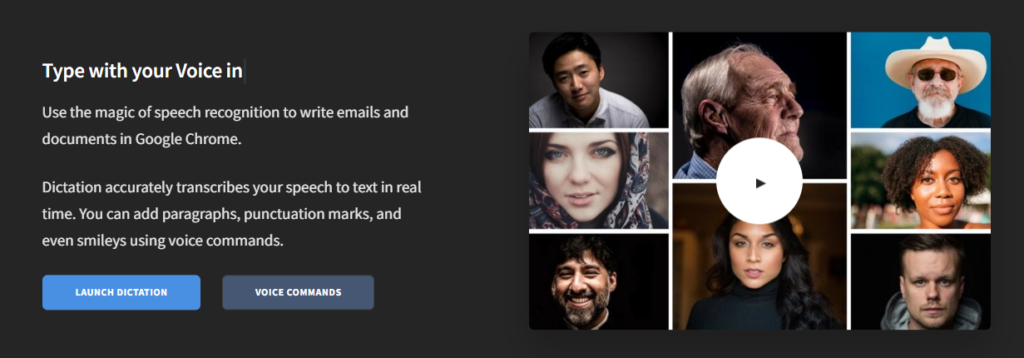
5. 360 Audio to Text Converter
360 Converter is an online tool for mp3 to text automated transcription. You can upload your file from your computer, URL or even a Cloud address (such as Google Drive or Dropbox).
We wrote an in-depth blog post on how to use 360. Check out our 360 converter audio to text how-to.
It supports conversions of audio in English, French, Chinese and Hindi.
6. SpeechTexter
SpeechTexter is a multilingual application that can help you transcribe any type of book, document, blog posts, etc. by using your audio. This tool has a custom dictionary that allows adding short commands for adding frequently used data like phone numbers, punctuation marks, addresses, etc.
Features
- Offers accuracy rate of 90 to 95% percent
- Can be used to increase your fluency in English
- Offers powerful real-time speech recognition
- Easy creation of emails, text notes, blog posts, etc.
- A custom dictionary that can be customized according to the individual use
- Supports more than 60 languages
- Available on both chrome browser and android

7. Virtualspeech
Virtualspeech is one of the best among online audio-to-text converters, free to use for audio files under 1 minute.
Process:
- It supports mp3, wav or ogg audio file formats.
- To convert a file, you need to enter an email address to receive your converted text file.
- You must select a file from your hard drive to begin the upload process.
- Virtualspeech checks if your file is shorter than 60 seconds, enabling the convert file button.
- Virtualspeech converts the file and emails it to you.
- It may take some time before it converts and emails the file to you (5-10 minutes).
8. Speechnotes
Speechnotes is a powerful online notepad that can easily convert audio to text. This tool has implemented an efficient and clean design that makes conversion and editing very easy.
Features
- Best results with an advanced speech recognition technology
- Built-in tools that allow easy editing and correction of the converted text
- Fast working on any web browser and no installation apps required
- Autosave feature that ensures that your data is not lost
- Export to Google Drive option for easy accessibility from any device
Is manual transcription a big issue in your Business? Have you tried out any of these online audio-to-text converters? How was your experience? Tell us in the comments.
Also Read: Detailed Explanation About the 4 Mailchimp Pricing Plans