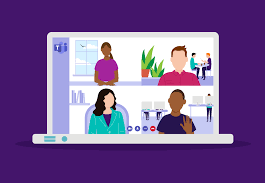Google Ads Campaign is one of the two largest ad channels. It’s also one of the most consistently profitable channels for growth and high performance of business. If used in appropriate way it can do wonders to your business.
We mainly use google ads campaign because:
- Google ads generate an 8:1 ROI: Every $1 spent on Google ads campaign generates $8 in profits. And according to Google, that’s being conservative.
- Ads drive results quickly: Pay per click (google PPC) ads generate 2x more visitors than SEO, which means you can grow your business faster.
There are many different goals, campaign types, and ad formats within the Google ads platform. If you’re new to the ecosystem and trying to figure out the best ad strategy for your business, it might not be so obvious how all these pieces fit together. So to make you familiar with google ads campaign here we have elaborately explained its types
Google offers a variety of different campaign types that you can use:
- Search campaign
- Display campaign
- Shopping campaign
- Video campaign
- App campaign
Let’s take a look at each campaign type now to see how they work—and which you should choose.
Search Campaign
Consumers generally use search engines—unlike social media—with a specific intent in mind: to search for answers, get solutions to their problems, or find specific products or services. This makes Google a powerful marketing channel for a variety of businesses.
You can inform how you advertise on Google based on the average volume of monthly searches for a given query, the estimated cost you would pay per click, and other data Google makes readily available. You can run search ads that promote your products and services directly in the search results of a specific query and even narrow your targeting to users in a certain geographical area.
Say you’re selling Smartphones. More than 200,000 people search for “Smartphones” on Google every month, but there are far fewer searches for “Budget smartphones.” Google will let you bid (more on this below) to advertise your brand on both of these phrases individually, but the more specific search term likely will convert better because it’s more relevant to your product.
You can create text ads, which display in search results marked with the word “Ad” in a small box, or Google Shopping ads, which surface key purchasing information, such as product photos, prices, and ratings—something that makes them perfect for many ecommerce brands. You can see both text and Shopping ads in action below.
Shopping Campaign
Google Shopping campaign are vital to any business selling products. They are the visual ads you see on the Search and Shopping tabs on Google.
This type of Google Ads campaign survives off a product feed you provide—which lives within Google Merchant Center. Shopping feeds hold all your product information, called attributes, about your products like price, color, quantity, and more.
Google creates your Shopping ads and chooses when to serve them on the SERP based on the details provided in your feed. Because of this, the structure of your Google Shopping campaign will be different from other campaign types. Instead of “ad groups” you’ll have “product groups” to separate out categories of products.
To narrow your targeting since your product feed subs in for your keywords, you’ll rely on negative keywords and other targeting parameters, like location settings and more

If you have a physical product, Google Shopping campaign can get qualified leads by showcasing your product directly to customers.
Display Campaign
The Display Network leverages Google’s vast website partners to showcase your ad on different websites all over the Internet.
And there are a variety of different ways they appear. First, your ad can appear on on third-party websites like so:
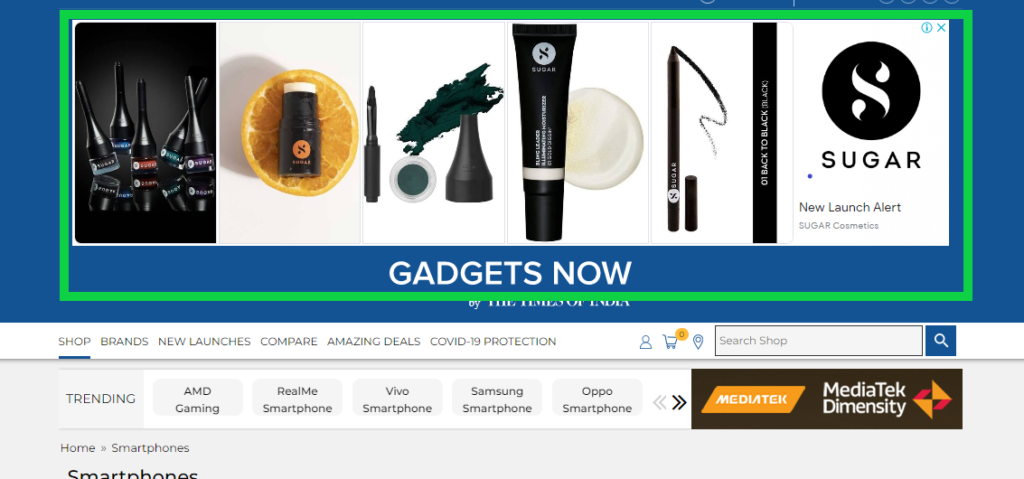
You can also have a video ad appear as a pre-roll before YouTube videos:
Google also allows you to advertise your ad on its email platform Gmail
Some benefits of using the Display Network is its reach. Google partners with more than two million websites and reaches more than 90% of all Internet users to help ensure your ad gets in front of the most eyes as possible.
The ads themselves are also flexible in terms of style. Your ad can be a gif, text, a video, or image.
However, they don’t come without their downsides. Your ads might end up appearing on websites you don’t want them to or in front of videos that you don’t want your brand associated with. This hasn’t been more evident than with YouTube’s various “Adpocalypses” throughout the past few years.
If you’re careful about where you’re putting your ads, though, the Display Network can be a great place to garner leads.
Video Campaign
These are ads that appear in the front of YouTube videos in the form of pre-rolls.
“Wait didn’t we just cover this with the Display Network?”
We did! But Google offers the option of choosing video ads specifically, rather than more broadly advertise on the Display Network.
This is perfect if you have a great video ad idea you want to test out.

The video campaign ads come in a variety of different forms. There are skippable video ads like the one above. There are unskippable ads also.
There are discovery ads which you can find on the search results page of specific keywords and there are the various overlays and banners.
App Campaign
Like video ads, app ads are also included in the Display Network but can be used for targeted campaigns.
For this, you don’t design each individual app ad. Instead, they’ll take your text and assets such as photos and they’ll furnish the ad for you.
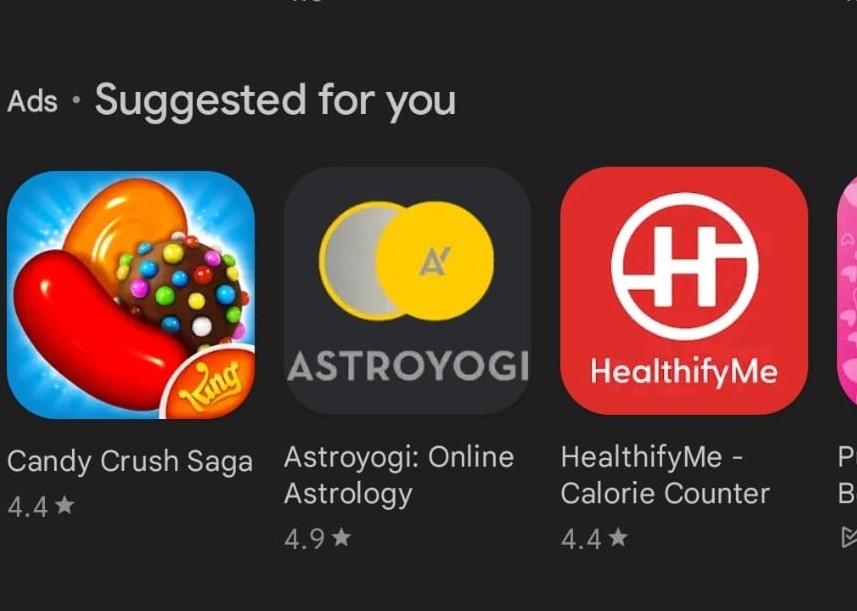
The algorithm tests different asset combinations and uses the one that performs the best more often.
Conclusion
Now that you know the types of ads you can create with Google, let’s take a look at cost.
There is no right or wrong answer when it comes to which campaign is best for your unique needs. Everyone’s Google Ads/Local Services Ads campaign mix will look different. Clearly, if you don’t what type of Google Ads campaign is best for you, you certainly have plenty to try out.
If you found it hard to understand some of the terms used in this article, checkout out blog on 12 Common Google Ads Terminology You Should Know About.