When it comes to this topic how to connect Messenger to Instagram, a considerable amount of information is out of date and there’s a lot more complexity to setting up a social media.So just follow the 4 easy steps that given below to connect Messenger to Instagram which works both on iOS and Android.

Connect Messenger to Instagram in 2023
Step 1
Open up your Instagram app on your phone, and tap the three lines on top from your profile, and you can see the list of action in the menu.
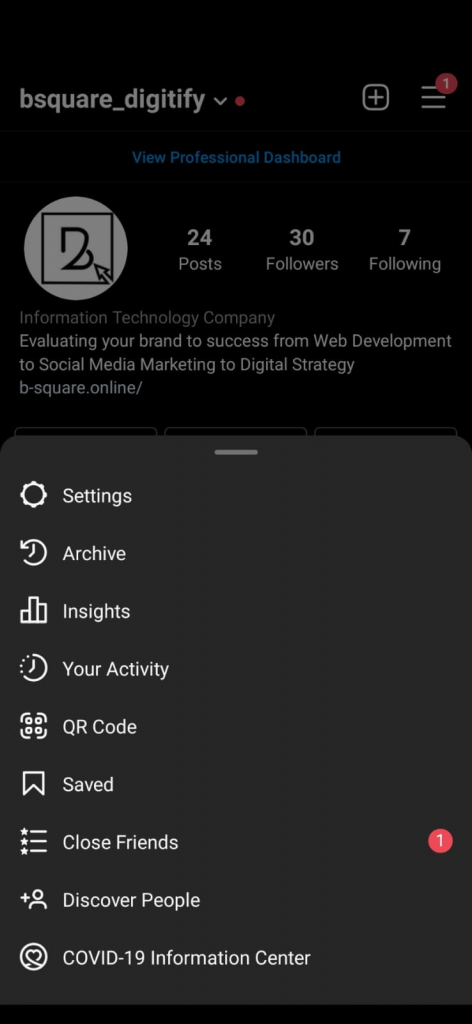
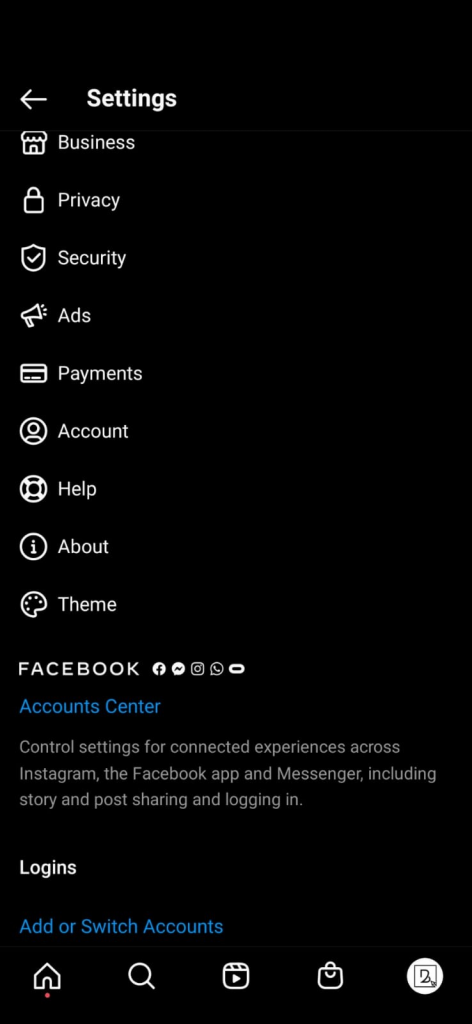
Step 2
Go to settings. Now, in the settings you want to scroll down until you see Facebook and right below ‘Account center’ in blue letters that indicates it’s a link.
Step 3
So now in the Facebook Accounts center you want to click ‘Set up Account Centre’.You will be able to see ‘Add accounts’ to enable connected experiences and that’s exactly what we want. We want to connect our Facebook Messenger to Instagram Click Add accounts.
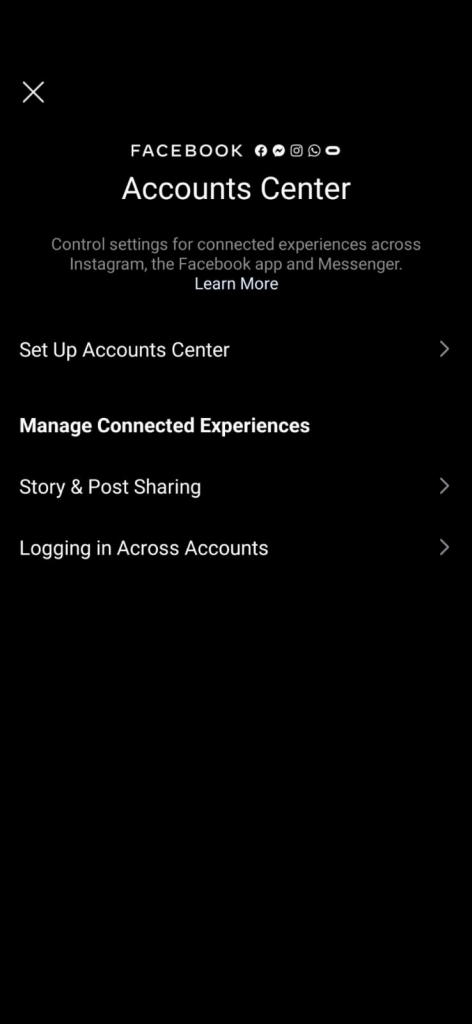

As you can see here, Instagram account. I was just on is appeared here, and the Facebook account that I want to link to it. You can change it if you have a different Facebook account you want to link to this one, for example, if you want to link your company’s account. You can just change.

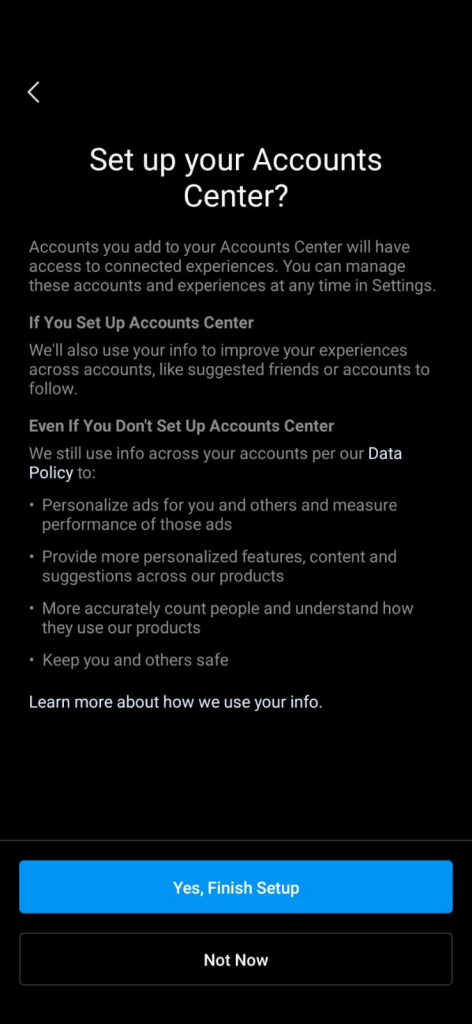
Step 4
Then click continue. In the next page, it will ask ‘Do you want to set up your account center’. Yes and click ‘finish setting up’.
And now, you can see, it comes with profiles that they’re both connected through Instagram.
As you can see here, and I go to my messages.
I can see all the messages I have.
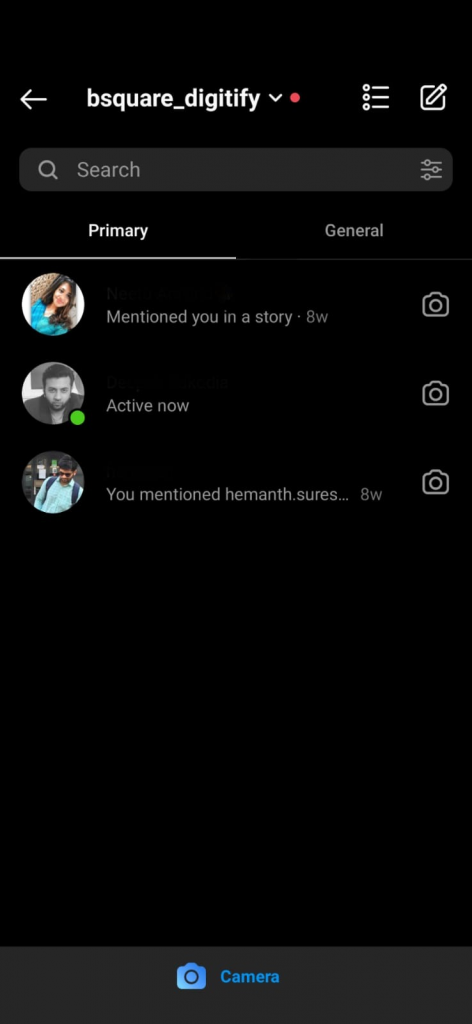
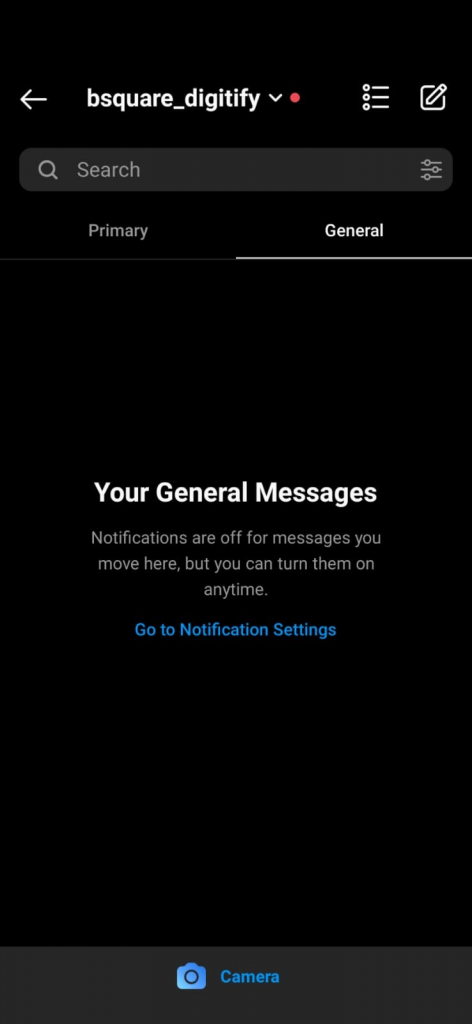
That’s it.
This simply you can connect messenger to Instagram in 2022.
Read more : Learn about retargetting in less than 5 minutes.





I was struggling to do that from long time. Thank you for the right info, finally I can connect Messenger to Instagram
Thank you! This worked for me! i just had to reconnect my Facebook account to my Instagram.