MS Teams is a team collaboration and video conferencing tool that Microsoft released in 2017. Microsoft Teams is a trustworthy, dependable, and feature-rich application that has amassed a sizable user base and is compatible with various operating systems.
This is a wonderful option if you need a quick, responsive, and bug-free collaboration tool. You can also connect MS Teams with Microsoft Office 365 products, which is a huge plus.
Download MS Teams for Windows
Teams may be downloaded and installed directly on your Desktop via teams.microsoft.com/downloads. Installing the Teams client on Windows PCs does not require administrative privileges, but it does on Macs.
The following operating systems support desktop clients:
Windows 32-bit and 64-bit versions (8.1 or later, except Windows 10 LTSC)
Windows 10 on ARM with ARM64 Server (Windows 2012 R2 or later)
Steps to Download and Install MS Teams for Windows
Step 1: Go to teams.microsoft.com/downloads
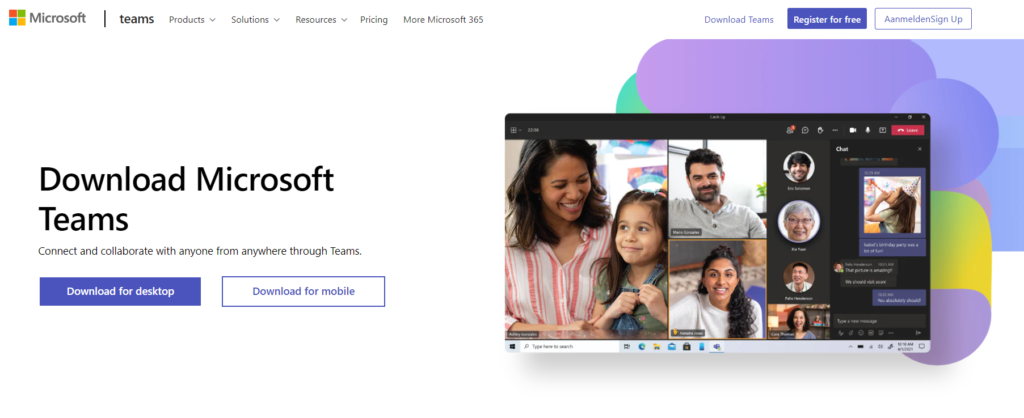
Step 2: Get Microsoft teams.microsoft.com/downloads
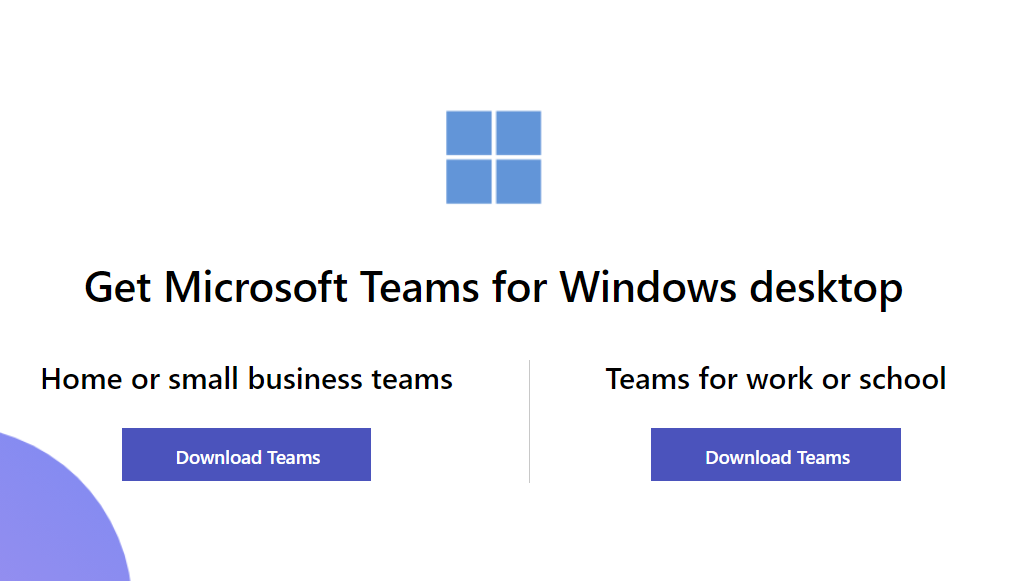
Step 3: Install Microsoft teams on your Desktop
Step 4: Log in with your Microsoft account
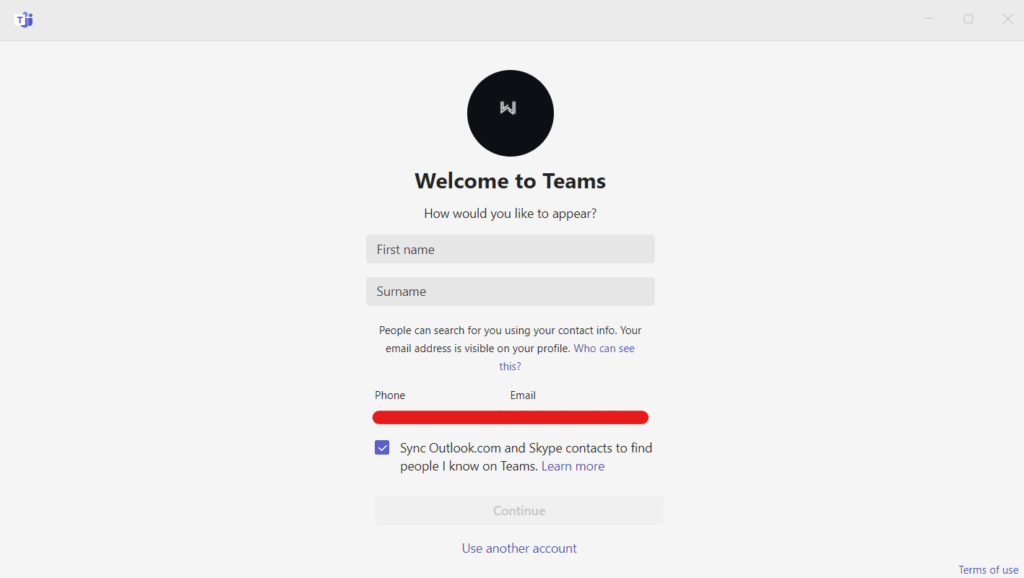
Step 5: Upload your Profile pic
Click on the profile icon to change your profile image.
Step 6: Ready-Set-Go
Click on continue to finish the Teams set-up process; now, you can use Microsoft teams on your windows.