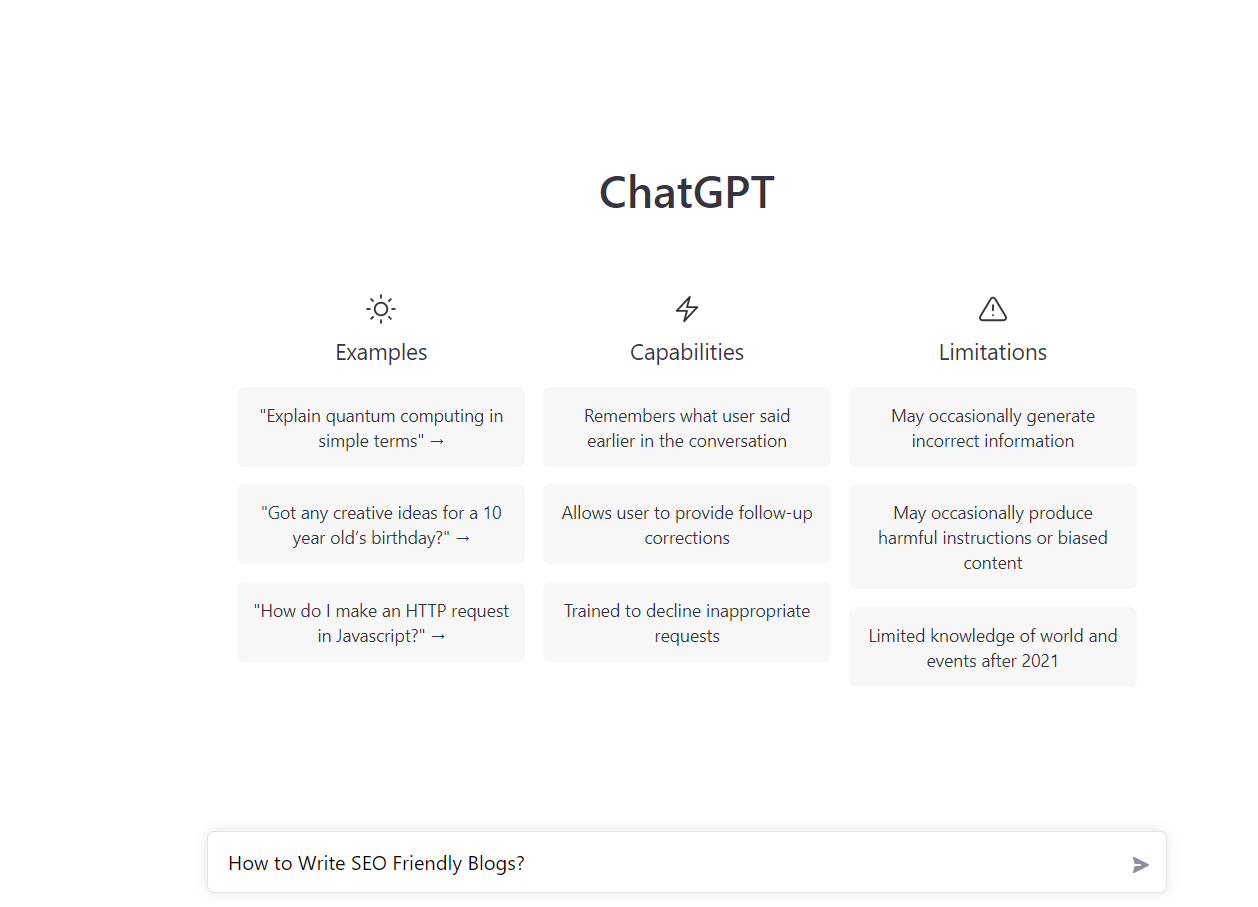There are several methods for creating a new WordPress post, and all of them will take you to the visual editor.
Let’s learn how you can create a WordPress post in just a few minutes.
Option 1: WordPress Dashboard
Navigate to Dashboard -> Posts -> Add New

You may get confused between a WordPress Post and a WordPress Page but remember that these two are distinct components of a WordPress website.
A WordPress Post is an article or guides published regularly on a blog page in reverse chronological order.
Pages are intended for static and timeless material, such as those found on a home page or a contact page. Pages are updated from time to time, although most of the time, they remain unchanged.
Steps to Write a Blog in WordPress
- Set a Blog Heading
Your Blog title should be eye-catching and based on viewers’ queries. - Select a Block
There are blocks for every essential sort of content, such as a paragraph, column, and heading. You may include widgets such as Latest Comments and Search along with blocks. There are additional blocks for embedding third-party material.
you can also transform some of the blocks. Begin with a Paragraph block, then convert it into a column, header, or quotation by clicking the block icon.
- Write SEO-friendly blog content.
- Add images to the Blog.
Using images in a blog is an excellent strategy to engage viewers and target their attention points. You can upload an image to a blog by three methods:
– Drag and drop the media into the desired block
– Media Library: Select an existing image
– Add a new image by navigating to Dashboard -> Media -> Add New.
- Add a Featured Image in a WordPress Blog
Go to Post (on the right-hand right while writing a blog) -> Scroll Down to Featured Image -> Select/upload an image.
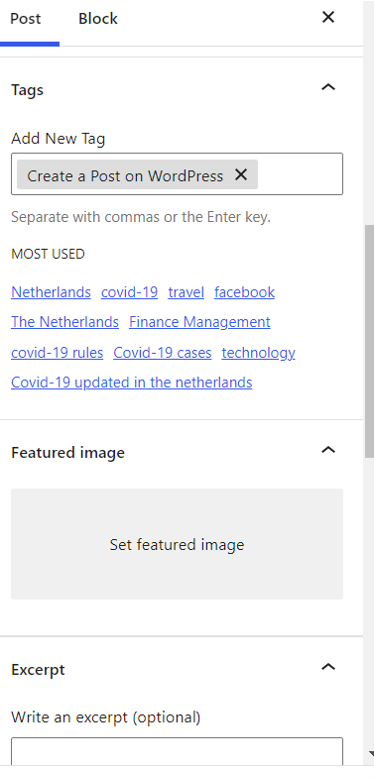
- Select a Category
Go to Post (on the right-hand right while writing a blog) -> Scroll Down to Category -> Select a Category. - Do basic SEO with the help of a Plugin.
- Set Permalinks or Slugs
- Publish or Schedule a Post
Takeaways
- How to write a blog in WordPress?
- SEO Friendly Blog
- WordPress Post vs WordPress Page