Did you start your business? And are you wondering how to build a website with WordPress? Creating a website could be tricky, especially when you are not a coder (you know what I mean) and don’t have a budget to hire one.
You may have social profiles, portfolios or accounts on different marketplaces. Still, your website is where you can connect everything, offer context for your work, and make direct, authentic connections with your audience.
WordPress is an all-in-one website builder platform that provides everything you need to create a user-friendly, compelling and attractive website.
WordPress websites are easy to build whether you’re a beginner or have an established brand.
You can start with a single landing page or create a comprehensive, multi-faceted presence that includes media, commerce, and everything.
Let’s learn how you can create your first ever website by yourself.
UNLIMITED DOWNLOADS: 50+ Million WordPress & Design Assets

Things you need before building a website in WordPress
Following are the basic steps that you would need to set up a website
Register a Domain Name
Selecting a relevant Domain name could be a challenge in the current times, considering all the good .com .org Country Code level domains are already booked.
On the positive side, if you have a unique name, give it a try; if you are lucky, you may get a domain name that reflects your service and your potential buyers can locate you via a search engine.
Customers may expect your domain name to be similar to your company name, so it is always a good idea to register a self-explanatory Domain name.
There are many websites with which you can register your domain name, such as GoDaddy.com, Domain.com etc…
What is the Domain Name cost per year?
I book all domains from GoDaddy, but it’s a personal preference, and you can select any domain providers. Do your research and comment down with your experience.
Find a web hosting company
Once you are done with domain name registration, it’s time to put your domain on the web. While registering a domain name, you can also go with the same provider for web-hosting.
Before deciding on the best web hosting provider, please research and share your findings with us.
The monthly charge for web hosting varies depending on the size of your website and the number of visitors it receives.
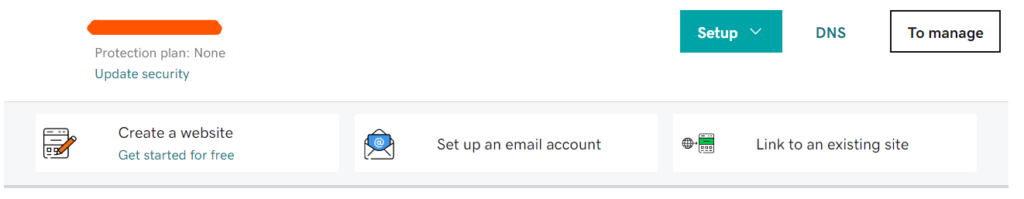
How much does it cost to Host a Website?
What does hosting a website include?
Write down Website requirements
Most beginners make a mistake implementing the website without first preparing the website requirements.
How to write Website requirements?
Website requirements list the required pages and functionalities you want on your website.
What are the different types of Website requirements?
- Business Requirements
- User Requirements
- Functional Requirements
- Quality-of-Service Requirements
- Implementation Requirements
Once you know what you need on your website, the next step is to visualise these requirements.
What are key Website Design steps?
A well-designed, user-friendly website can help you make a solid first impression on your visitors and assist you in increasing conversions.
But, more importantly, your website should give an excellent user experience and makes it easier for visitors to access and navigate your website.

What are the top 8 steps of the Webs Design Process?
- Set-up Design Requirements
- Be ready with your content
- Design Sketches
- Wireframe
- Mockup
- Prototype
- Usability Test
- End Product
For designing, you can use the following tools:
- InVision Studio
- Adobe XD
- Marvel
- Sketch
- Figma
The website process is crucial in the development process; prototypes and mockups are an excellent way to test usability, save money, and get your product to market faster with the best-guaranteed usability.
They’re a great way to incorporate UX into your design early on, ensuring that you always work on your target user’s needs.
Build Your Website
Moving from the Design stage, it is time to implement designs on your website and launch it.
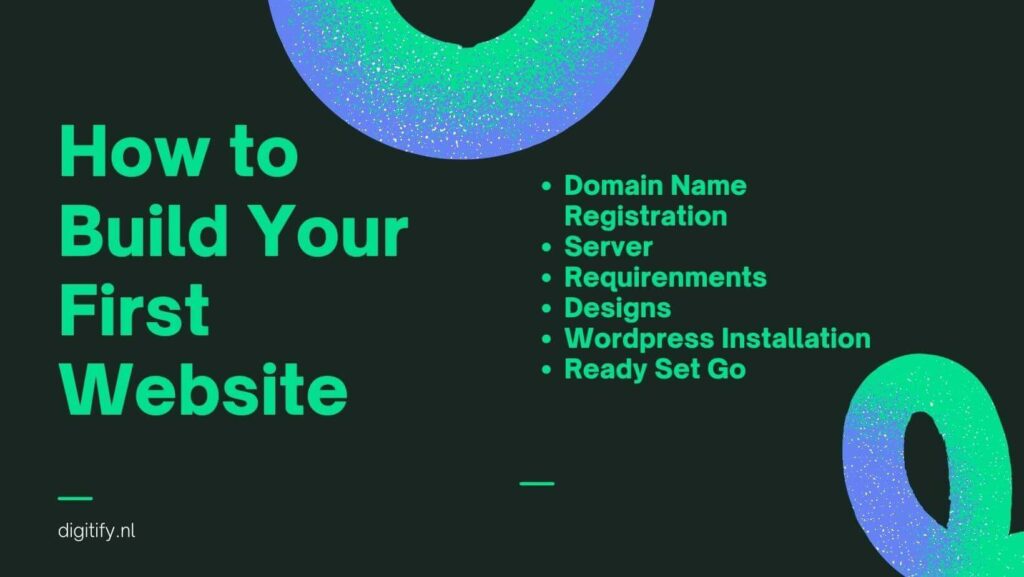
How to make a WordPress website from scratch?
If you are not experienced in web development, I suggest you go ahead with either WordPress or Shopify. I develop websites on WordPress because:
What are the Benefits of WordPress Websites?
- Easy to Use
- No Html
- Great usability
- Free Themes
- SEO Friendly
- 100% Customisable
- Lots of Free Plugins
- Quick to develop
How can you build a website with WordPress as a beginner?
You can choose a self-hosted WordPress.org site and avoid mistakes that most beginners do ideally.
It includes thousands of designs and add-ons that allow you to create any website you can imagine.
WordPress.Org is the original WordPress, whereas WordPress.com is the hosting service. Both websites are created by their co-founders for different purposes, but most of the time, users get confused and choose to go ahead with WordPress.com instead.
Following are the steps you need to follow to develop your website.
Step 1: Select a WordPress Theme or a Template
WordPress gives you options to use pre-designed layouts to arrange content on a webpage to create a simple but professional website.
These templates are not only SEO friendly but also present superb usability.
WordPress layouts are easily customisable by using drag-and-drop elements such as text blocks, image blocks, photo galleries, etc.
What is the best part about WordPress Layouts?
– Customised website as per your designs and brand
Can Elementor be used with any theme?
Step 2: Build Website Pages
What do you want your visitors to do when they land on your website? How do you want them to engage with your website?
A good Navigation design allows users to navigate your website without any instructions. Website navigation may make or break the efficacy of your website, whether you’re beginning a blog or eCommerce webshop.
The more user-friendly your website is, the more visitors will want to stay and begin creating a relationship with your brand, increasing your revenue.
You can use Elementor to build pages; it gives you pre-build page templates and more flexibility than WordPress Pages.
Step 3: Add Content to Your Website
Content is the key doesn’t matter what’s your goal. Good content helps you improve SEO ranking, may help convert viewers into customers, provide quality visits to your website, and increase user experience.
Most importantly, content helps you connect with your viewers and customers directly.
Regular new and relevant content on your website keeps search engine crawlers interested and encourages them to return.
Content could also be in blogs, which is the best way to convey your message to your viewers. Learn on what topic should you write blogs: What should I Blog About
Add Images
Images have a significant influence on the internet. The graphics that accompany the content on your website are an essential aspect of creating an engaging website that will help you achieve your website goals.
The first step is selecting a good and relevant image for your website. Categorise your pictures in line with your brand. Once you are sure that the pictures suit your company and brand, you can plan which image to put as per your designs.
Step 4: It’s Time To Go Live. Optimise your website
What is your target audience, and how they will reach your website? How many people view your website?
The more people visit your website, the more probable it is that you will make a sale, gain a new customer, or gain a reader for your blog.
Attracting visitors to your website is critical to reaching your business goals. It is essential to keep working on search engine optimisation (SEO) regularly and keep control of SEO ranking for good. Learn more about How to engage customers online?
Link your social Media Accounts
Whether you have an excellent social media presence or not, link your accounts with your website; it may increase engagement, broaden your reach, improve search engine optimisation (SEO), and promote your company’s marketing efforts.
Developing a clear linking strategy can assist you in making the most of your social media marketing efforts. Learn here how to engage customers on Social Media?
Learn How to Create a Facebook Page for Business?
Takeaways
- How to design a website in WordPress?
- Things you need before building a website in WordPress
- How to Register a Domain Name?
- How to Find a web hosting company?
- How to Write down Website requirements?
- What are key Website Design steps?
- What are the top 8 steps of the Webs Design Process?
- How to implement a website
- How to build a WordPress website from scratch?
- What are the Benefits of WordPress Websites?
- How to build a website with WordPress for beginners?
- Why Select a Nice WordPress Theme or a Template?
- Build Website Pages
- Add Content to Your Website
- Optimise your website
- Benefits of linking Social Media Accounts to your website
- How to engage customers online
- How to Create a Facebook Page for Business
- How to engage customers on Social Media