Canva has gained a lot of respect over the last few years. It is the favourite safe haven for non-designers who can create anything – from social media designs to landing page templates, apparel designs, etc.
In this article, we will focus on Canva alternatives for graphic design which are more or less accessible for non-designers.

Top 7 Canva Alternatives for Graphic Design
Crello
Considered the best among canva alternatives for graphic design, Crello has a similar interface to Canva, with a quick search bar to locate thousands of templates and preset dimensions for specific designs like Facebook posts. Crello offers a free plan like Canva, but you are limited to five design downloads per month. You can add objects, set color palettes with the branding kit, and drag-and-drop items like objects and text boxes anywhere you want in the design module.
It offers different features:
- More than 30,000 design templates for designers.
- A rapid image cropping tool to cut out any section.
- Beautiful photo filters to instantly change the look and feel of a design.
- Image rotation and flipping.
- Instant background removal that’s faster than most editors.
- Slick design elements like shapes, stickers, and badges.
Pricing: It offers 2 plans which are as follows:
- Starter – $0 for basic plan with five design downloads per month, a great number of video clips and animations.
- Pro – $9.99 per month for unlimited downloads, all assets from the free plan, team collaboration, priority support, and tools to remove backgrounds.
Pixlr
Pixlr lets you create, edit and share images online with ease. Other than being one of the Canva alternatives, it is also an excellent alternative to Adobe Photoshop. But you don’t have to install anything to use this.
One of its very popular features is removing background for free. You won’t find many tools that do this. Other than that you can also use their templates, add fonts, textures, light streaks, dust flecks, and glitter to your photos.
Pricing: Free tool

Adobe Express
Adobe Express also helps you create simple, responsive websites and short animated videos. The design tools inside the editor look simple at first, but are actually quite good under the surface. There’s curved text, interesting animations effects, clean icons and images from Adobe Stock.
What stands out in Adobe Spark is the branded stories feature. You add your main brand assets like logos, fonts and colors, and the tool creates a simple template collection just for your brand. Adobe Spark is best for people that want to create social media content easily and fast.
Pricing:
If you don’t have a subscription, there are three plans — one is free, and the other two are paid.
The paid plans are as follows:
- Individual: $9.99/month
- Team: $19.99/month
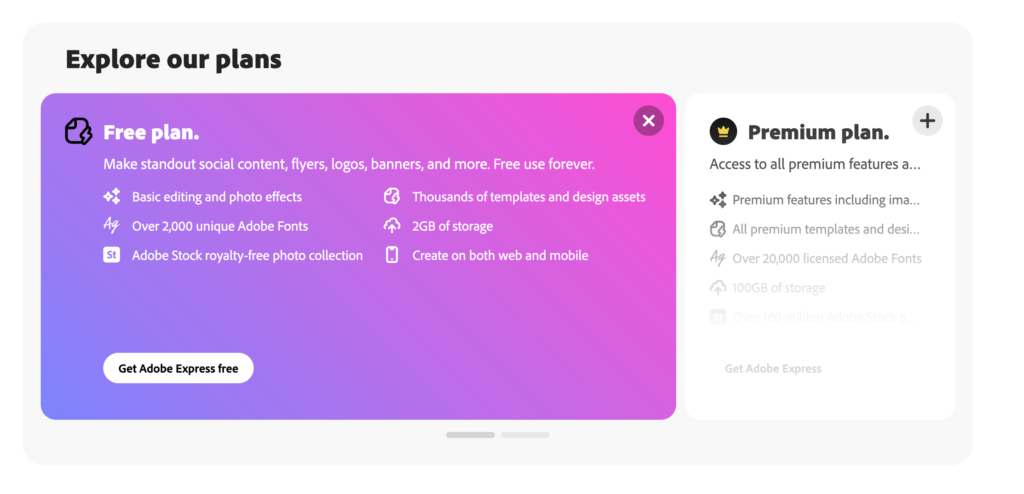
Animaker
This Canva alternative for graphic design is made for non-designers who want to create animation and live-action videos. Animaker lets its users make videos, short videos or GIFs, and edit live videos.
It features tons of professionally made templates and the largest collection of animated characters, properties, BGs, icons, images, videos and more.
Pricing: Free to download 5 videos/month with watermark.
Snappa
Snappa is a respected name in the field of graphic designing. It’s cloud-based which means you can access it as long as you have an internet connection. Because of its simplicity, businesses can create social media posts, advertisements, infographics, blog images, and so many other things. What we loved about Snappa is that you can access all of the resources offered by the app instantly – with the free plan. But there is a catch – you can only download 3 images a month.
Pricing: The standard monthly plan is $10/mo (Pro) if paid on an annual subscription, while the Team plan is $20/mo, and allows team access.
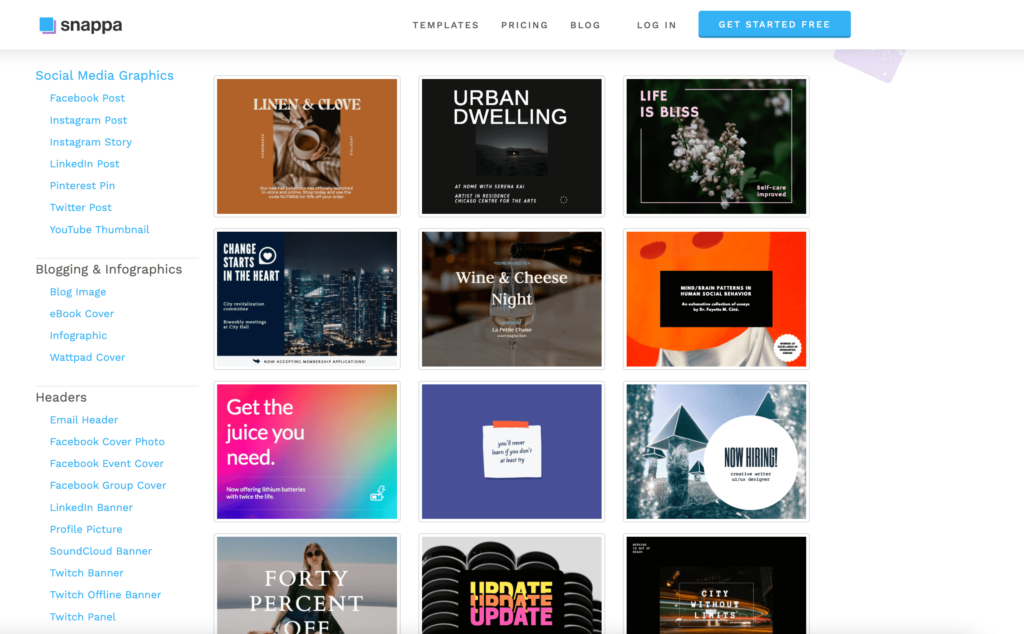
Stencil
Stencil is a lightweight Canva alternative that makes it easy to create images for your website or social channels on the fly.
It has different browser extensions so you can easily highlight text or capture an image to pull it into your design creations, and it boasts more than 100,000 different quotes you can choose from to add to social media graphics.
But its best feature, is its WordPress plugin that allows you to edit your photos without leaving the blogging platform.
Visme
Visme is a bit more expensive than other Canva alternatives, but that’s because it focuses on complicated designs like infographics and marketing documents. It’s great for generating charts and widgets to share within your company and work with your entire team with the use of collaboration tools. People like social media marketers will find these features particularly useful.
- It provides a brand kit to keep your color scheme and logo the same.
- Importing and exporting for PowerPoint.
- A large library of images, audio, video, illustrations, GIFs and more.
- Team collaboration with comments, annotations, user types, and folder permissions.
- It has Organization tools like a file manager, analytics, and sharing with other team members.
Pricing:
- Free – $0 for up to five projects, limited templates, JPG downloads, limited charts, and public projects. This plan has Visme branding.
- Standard – $25 per month for 15 projects, more storage, all assets, no branding, PDF downloads, and all charts. You also get premium support.
- Business – $49 per month for unlimited projects, advanced download formats, folders, privacy controls, analytics, and more. This one also has collaboration.
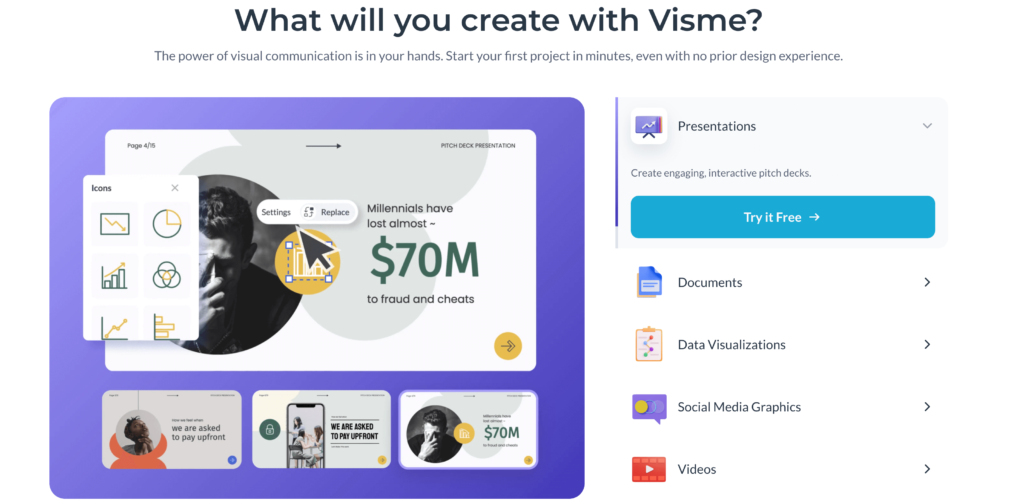
Having so many great apps on the market is an amazing option for marketing professionals. Since the competition in the industry is so huge, all players take their apps to the next level, so as to offer the best possible solution and pick more customers. Do let us know in the comments which among these is your favourite.
Also Checkout: 5 Websites that’ll Save You Time, Money & Get Stuff Done for Free




