Getting a blue tick on Instagram is an important marker of authenticity and a sign of recognition for your brand or personal account. The blue tick, or verification badge, helps to ensure that people can find your account easily and that they can trust the content you post. Here’s a step-by-step guide on how to get a blue tick on Instagram.
How to Get Verified on Instagram
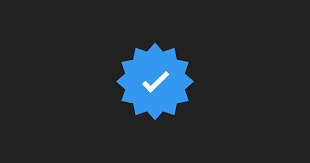
Step 1
Meet the Eligibility Requirements Before you can apply for verification, your account must meet certain eligibility requirements. You must have a complete profile with a profile picture, bio, and at least one post. Your account must also be in good standing and must not have any recent violations of Instagram’s terms of service.
Step 2
Choose the Right Account Type Instagram offers verification to two types of accounts: personal accounts and business accounts. Personal accounts are verified to show that they are the authentic accounts of notable public figures, celebrities, and brands. Business accounts are verified to show that they are the official business accounts of a brand, entity or organization. Choose the right account type that applies to you.
Step 3
Complete Your Profile Information It’s important to have a complete profile with all the information filled in, including your bio, profile picture, and at least one post. This information helps Instagram understand who you are and why you’re requesting verification.
Step 4
Submit a Verification Request To submit a verification request, you’ll need to log into your account and go to your profile. Then, tap the three lines in the top right corner and select “Settings”. From there, select “Account” and then “Request Verification”.
Fill out the form with your name, username, and reason for requesting verification. Attach any relevant documentation, such as a copy of your passport or ID, articles or news stories that mention you, and any other information that could help support your request.
Step 5
Wait for Approval Once you’ve submitted your request, Instagram will review your application and let you know if your account has been verified. This process can take several weeks, and it may take several tries before you get a blue tick.
If your request is denied, you can reapply after 30 days.
Benefits of a Verified Badge on Instagram
There are several benefits to getting a blue tick (also known as a verified badge) on Instagram:
- Increased Credibility: A blue tick on Instagram is an official endorsement from the platform, indicating that you are a legitimate account. This increases your credibility and helps you build trust with your followers and potential customers.
- Increased Visibility: Verified accounts are given priority in Instagram’s search algorithms, making it easier for people to find and follow your
Conclusion
In conclusion, getting a blue tick on Instagram can help increase your brand recognition and credibility. Follow these steps to increase your chances of getting verified, and be patient as the process can take time. Remember to keep your account in good standing by following Instagram’s terms of service, and keep your profile information up to date.