Recently HubSpot announces its new feature that helps you connect and communicate better with your customers.
For a step-by-step guide on how to integrate HubSpot with a general WhatsApp number, see below:
HubSpot WhatsApp Integration with a Phone Number
If you are reading this article either you are an existing HubSpot user or thinking to become one.
Steps to Integrate HubSpot and WhatsApp
- To use WhatsApp Integration you need to first upgrade your HubSpot with HubSpot+WhatsApp Integration.
- Download Chrome Extension of HubSpot + WhatsApp Integration
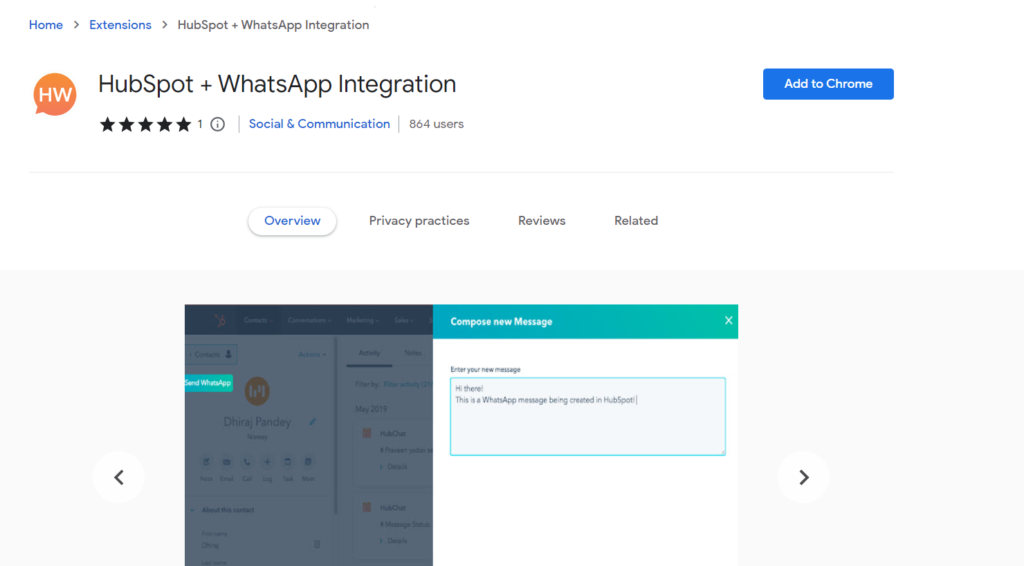
- Select WhatsApp Web as the Channel and Complete the authorization with your Phone Number linked to your Business WhatsApp by clicking authorize button.
WhatsApp Web will ask you to complete the authorization by Scanning a QR Code with a WhatsApp App QR Code scanner from your mobile phone.
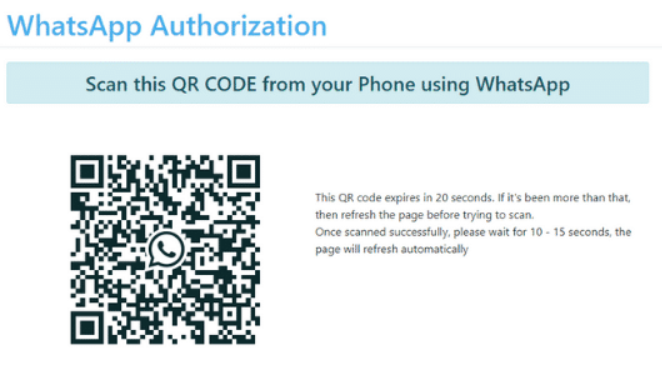
- Once the WhatsApp Authorization is done, you need to now Authorize HubSpot Portal
Select a HubSpot portal for which you want to use HubSpot+WhatsApp Integration
Once you’ve authenticated your HubSpot and WhatsApp accounts, your HubSpot+WhatsApp chrome extension will display a Dashboard option. - It’s Done
You can use this tool within HubSpot With the help of the Dashboard you can try to compose and send a message to one of your contact