Good news for coders around. The Google Docs canvas feature gives users the ability to visualize code with industry standards, and helps make code readable and collaboration much easier.
Google Docs, first released in 2006, is a free web-based word processor in which documents can be created, edited, and stored as part of the Google Docs Editors suite of free web applications. The cloud-based productivity platform also includes Sheets, Slides, Drawings, Forms, Sites, and Google Keep.
Users can import, create, edit and update online documents in various fonts and file formats that can be accessed from any computer with an internet connection and web browser.
About Google Docs canvas feature to display code with code blocks
Tech giant Google has started to roll out a new smart canvas feature in Docs, that allows users to easily format and display code in Docs with code blocks.
“Previously, when working in Google Docs, collaborators who wanted to present code had to paste it in the document and then manually apply styles by highlighting syntax.”
the tech giant said in a Workspace Updates blog post.
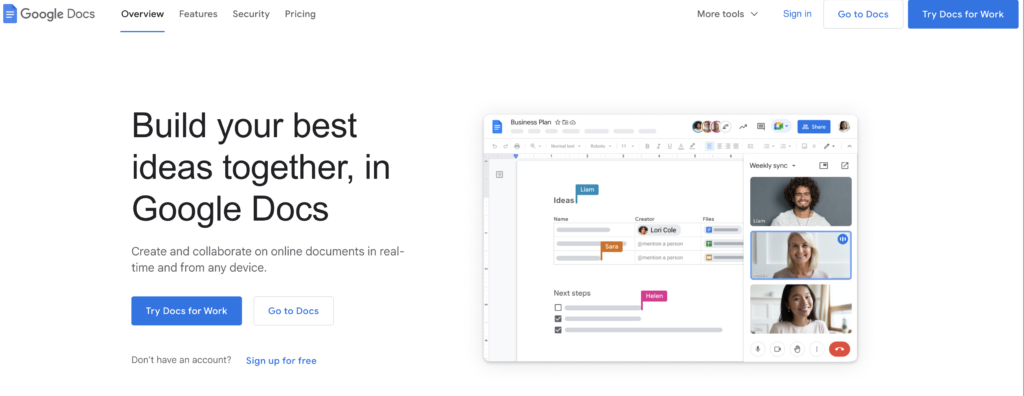
The new feature gives users the ability to visualize code with industry standards, making code readable and collaboration much easier.
This feature does not have admin control.
To format and display code in a Doc, you can go to Insert > Building blocks > Code blocks > choose the programming language or search @ > Code blocks > choose the programming language.
This new Google Docs feature will definitely make a lot of tasks easier and will help remote workers in maintaining work at all points. Try out this new google docs feature and let us know in the comments how helpful it was to your business.
Read More: 10 Tips on How to Use Google Trends in 2022 To Track Your Market Growth?