We are no longer in the days of long banners and hundreds of paper pamphlets; instead, we are in the Digital Era, which is likely to be the finest for business in the past century.
The Internet makes it simple; your content is available to the global audience with a single click. If you want to expand the reach of your business, nothing beats social media as a beginning point. Since almost everyone is a user of Facebook in one way or another, it’s frequently more convenient and familiar than utilizing a website builder or blog.
Adding Facebook as a marketing platform could solve two problems at a time; one Facebook page acts as a social networking tool and a company website; Second, it simplifies, eases, and reduces the cost of developing an online platform.
How to Create a Facebook Business Page?
- To build a Facebook Page, you must first have a Facebook account, which may be a business or personal account.

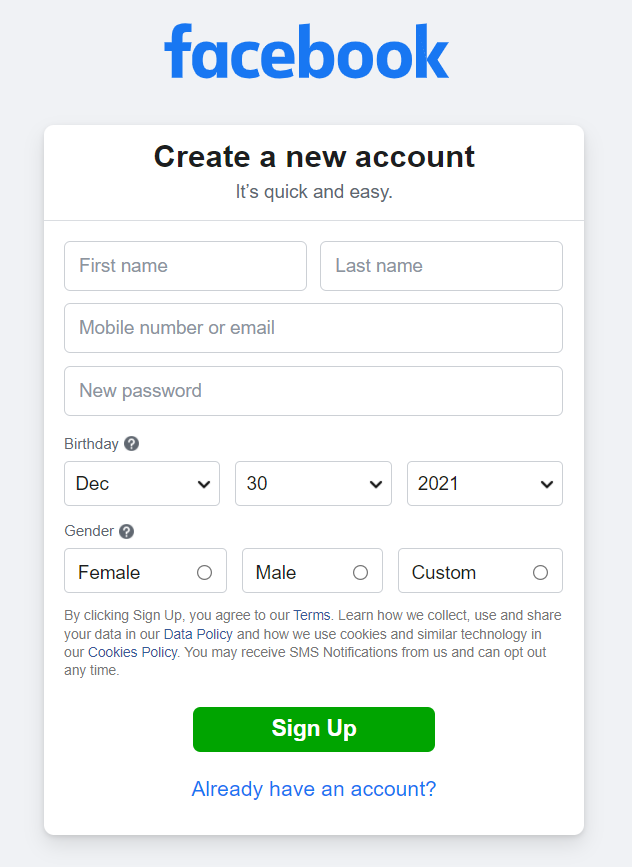

- Once you are logged in on Facebook, go to the Home page. On the right-hand side, there is an icon with 9 dots. Click on that, and soon a screen will pop up in front of you. There is a Page option on that screen on the right-hand side column. Click on the Page option, and you will be directed to a new screen where you can enter your page details.
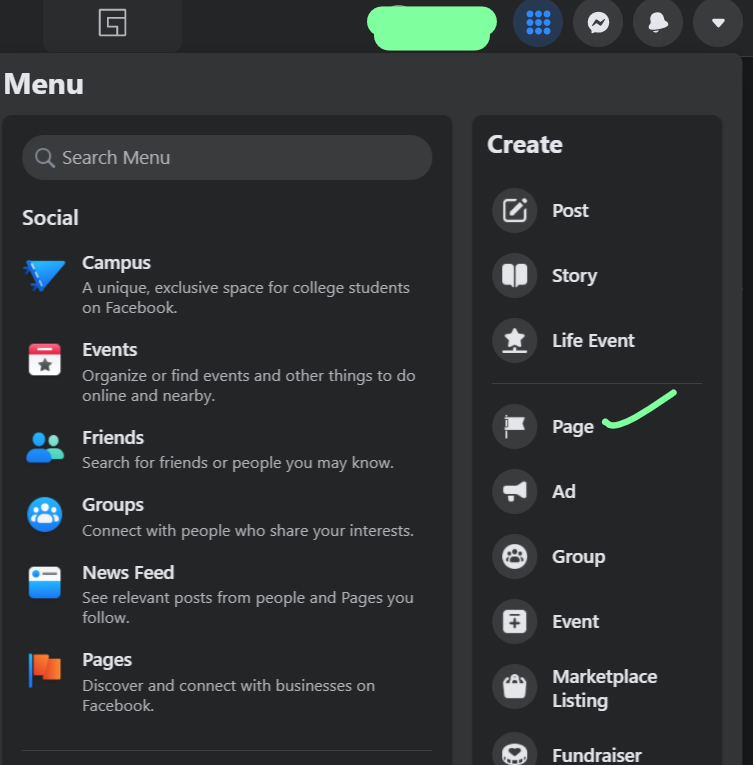
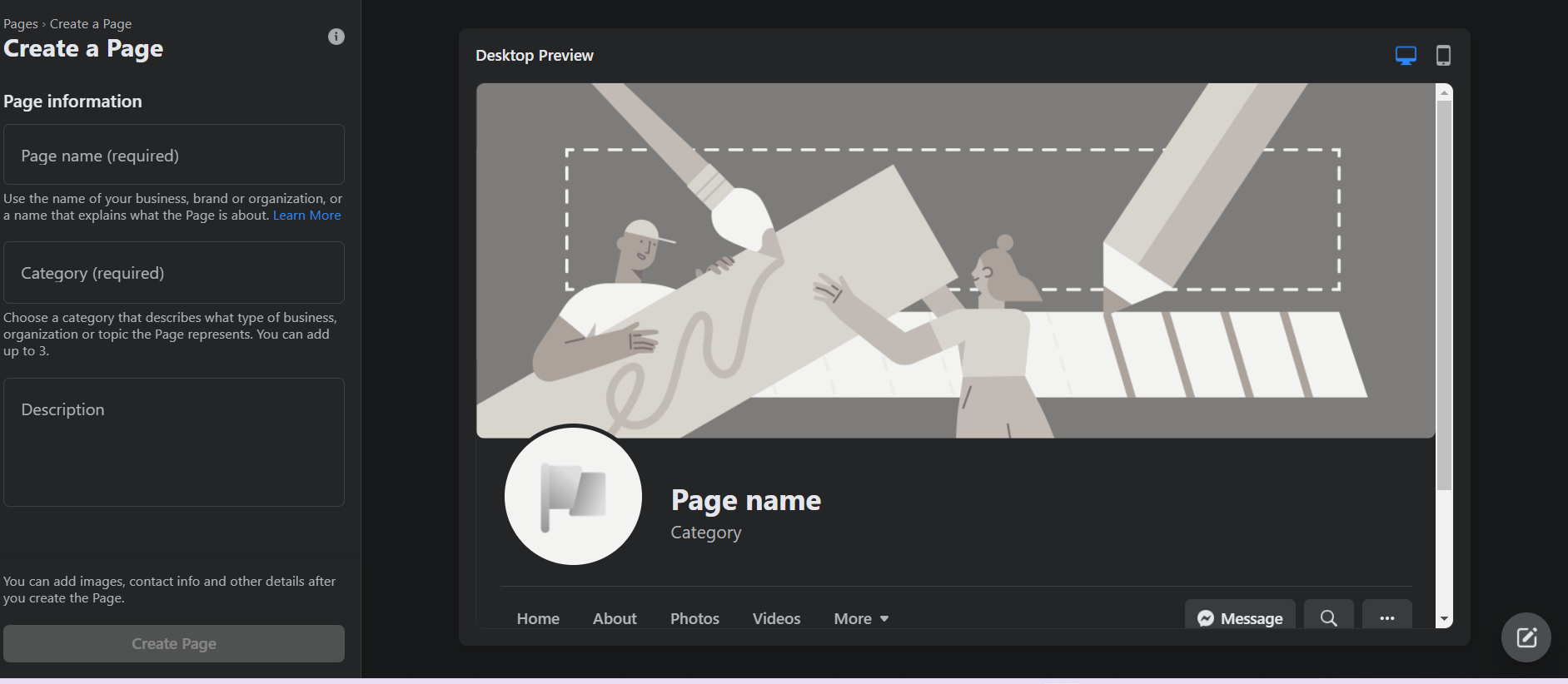
What information to Add to your Facebook Business Page?
Setting up a business page is straightforward; add the relevant information you want your consumers to see. Remember that more transparency fosters consumer trust.
- Enter your Business name
- Enter Business Category, such as Business consultant, Marketing agency and so on.
- Tell viewers your business, and use a clear and short description.
- Once all required information has been entered, click on the Create a Page button.
Your page will look like something like this;

Congratulations! your page is up and running.
Learn More, How to Setup a Facebook Business Page





Dark theme looks cool on Facebook 😍
[…] How to Create a Facebook Page for Business in 2022? Promote… […]
De financiële Robot is het meest effectieve financiële instrument in het net! https://FueLa.qbe-medienhaus.de/FueLa