Many website owners assume that Google Adsense is the only way to earn money, and that’s why they rely heavily on Google Adsense earnings.
If you want to earn more supplement income and expand the site’s advertising reach, you are not limited to AdSense; a move may potentially boost your earning potential.
Instead, apply to Google’s competitor, Bing, which has a comparable ad program called the Yahoo Bing Network Contextual Ads.
Bing Ads are similar and compatible with Google Adsense.
Apply for Media.net: Things to Consider for Yahoo Bing Network Application
Yahoo Bing Network standards
Make sure your website complies with the Yahoo Bing Network standards. You must, for example, generate a certain quantity of traffic, most of which must come from English-speaking countries. The Request An Invite link under Resources has a complete list of prerequisites.
Yahoo Bing Network
Select “REQUEST AN INVITE” on the Yahoo! Bing Network Contextual Ads webpage.

Media.net
After you click on “REQUEST AN INVITE”, you are directed to Apply for Media.net page.

Identification
When requested, provide identifying information such as the top first and last name, contact details, website URL, site category, and current ad income. Select “Continue” after entering the CAPTCHA code.
Setup Account Details
Determine your company’s account type, such as a corporation or sole proprietorship, and enter the payee’s name and address. To proceed, choose “I Accept.” A confirmation box will display an anticipated wait time for a response to your invitation request.
Password Setup
The next step is to set up your Password. Make sure your password fits the required criteria.
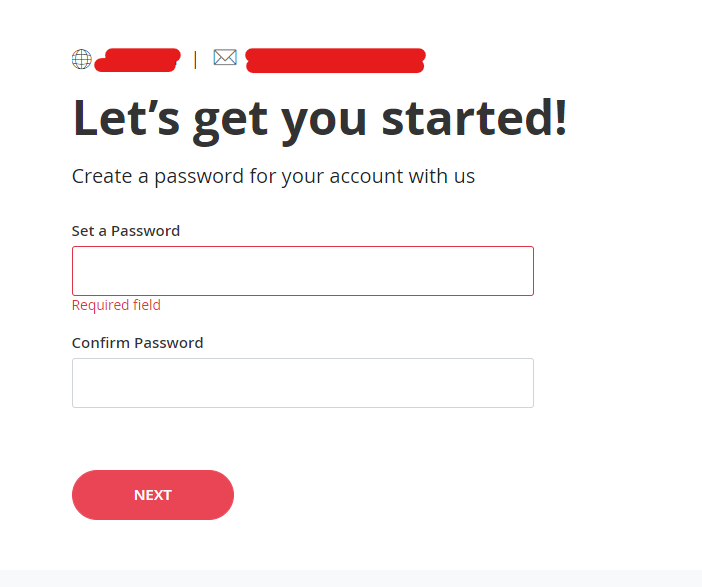
Create Your Ad Unit
Soon, you will receive an email; follow the instructions and put the program code on your website.
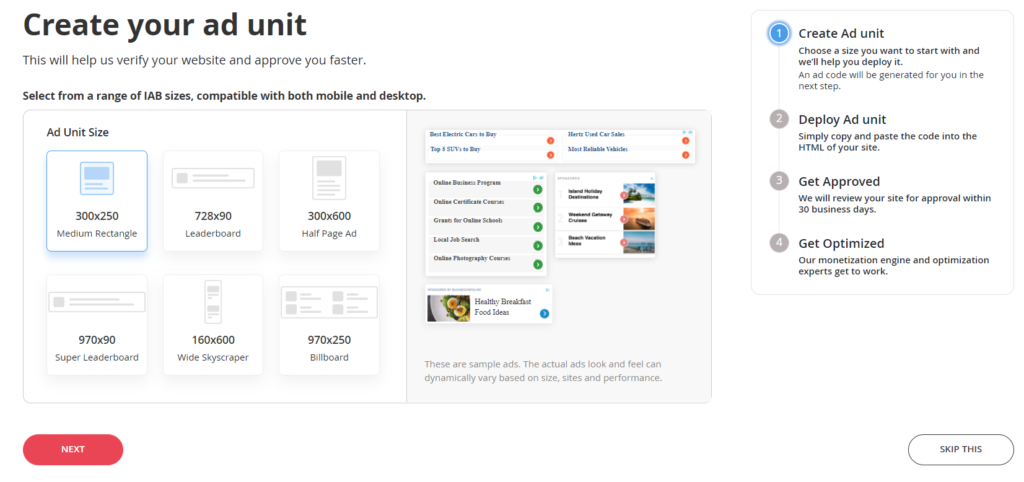
Deploying Ad Unit
Deploying Ad Unit on Your Website: You can decide the Bing Ads placement on your website as per your website structure.
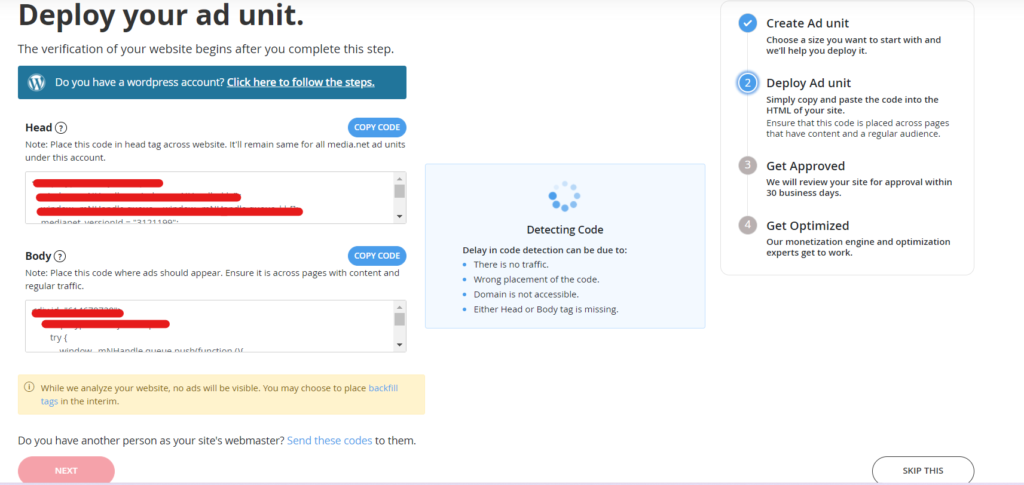
Adsense Approval Time Period
Please wait for Approval: As per Media.net, it takes 30 business days to review your approval request, but in most, the cases Media.net team inform you within 72 hours.
Quora Questions & Answers on Bing Approval
How do you get approved for media.net?
If you want to get your website approved on the media net, first of all, you have to check the speed of your website and whether the rate of that side is reasonable; after that, you should apply the theme on your site is of good quality.
Should you have written an article on it, it should be good, like people can get some knowledge by reading if after that you can make your website media net love If you do it, you will get approval…
Can I get approval in Media.net with a (.xyz) domain without SSL?
You can get SSL protection for free with Lets Encrypt. Far better protection than a self-signed certificate. It passes all browser tests. So what possible reason could there be to have an unprotected site?
How can we get media.net ads approval? Is it more challenging than AdSense?
No, Not at all.
Media(dot) Net is a yahoo, Bing contextual advertising platform similar to AdWords, but from my experience, I have seen some unofficial rules for media(dot) Net.
For example, it requires some minimum traffic, 1000/month, and this network typically favours traffic from the USA and UK.
So if you have the above criteria, you can fit for this.
The rest of all, it is the same as Adsense.
Can I write different niche content in the same blog? Wouldn’t it be a hassle to get AdSense or Media.net approved?
Bouncing from your main niche is not a good option for the prospective of getting traffic; you will get Adsense approval if your articles have all the things required for Adsense.
But Google won’t give you much index in search because when you write only for one niche, then google boots take it as good content, which means your website has relevant information about one niche.