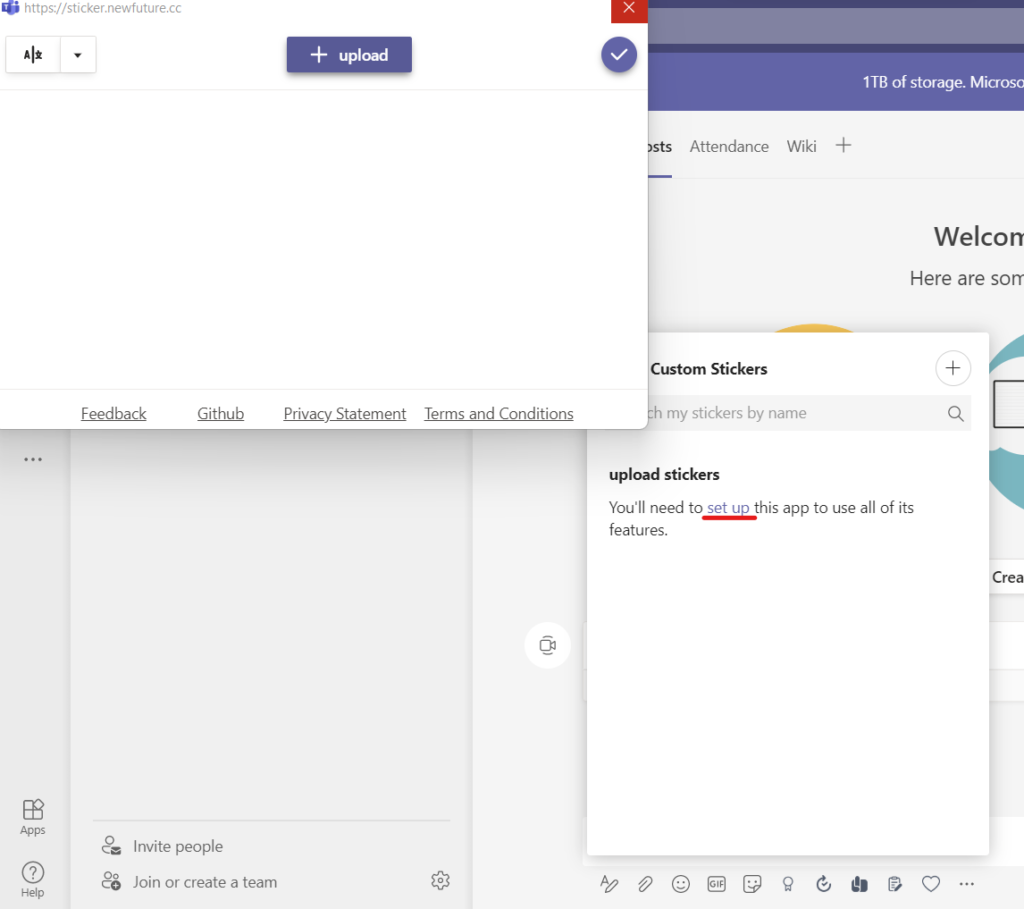Nothing is more exciting than using your Stickers in chats; Microsoft Teams allows you to add custom stickers.
Custom Stickers is an app on Microsoft Teams that allows you to save and send your stickers to Microsoft Teams.
Custom Stickers is a management feature inside Teams that allows all of you to store and share GIFs with your colleagues, which is an excellent way of visual communication and expressing your feelings.
In this post, you can learn how to add customs stickers to your Microsoft Teams.
Add a Custom Stickers in Microsoft Teams
Upload stickers from your computer or phone, Or Save stickers from other messages; Or send your stickers in chat
Add Custom App
From Chat option
- Go to more option
- Search Custom Stickers
- Add Customer Sticker App
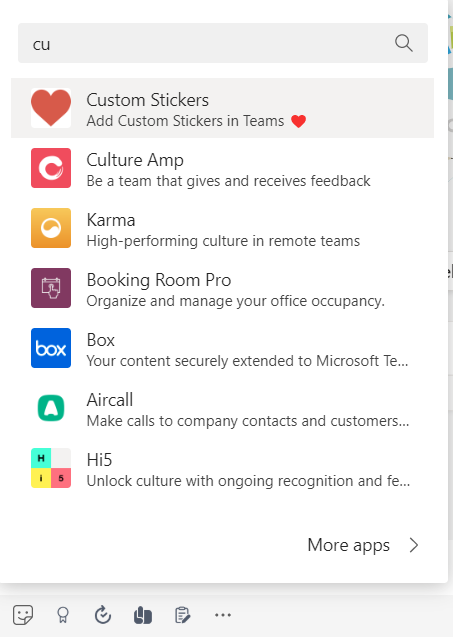

- Setup and upload stickers to the Customer Sticker app