Slack is a channel-based messaging platform for organisations. When perfectly knowing how to use Slack for your team, you can communicate via instant messaging, connect tools your team already uses and collaborate more effectively.
Many people might be curious why a business tool is called “Slack”. But the name is the acronym for “Searchable Log of All Conversation & Knowledge”
1. Why Slack is the Tool For You
So it’s clear that it is all about communication, but why exactly you should use Slack for your business conversations. Keeping your benefits in mind, we have come up with reasons you should prefer to use it:
- It integrates with several apps you’re already using, like Droplr, Google Doc, Jira, and Salesforce, thus providing ease of use.
- Want to make a quick phone or video call? Call or video chat with teammates with a few clicks of your mouse.
- Sometimes showing is better than telling. The screen sharing feature makes sharing your screen with colleagues quick and easy.
- No need for email attachments – share your files through file integration with a simple drag and drop.
How to Use Slack for Business
No two Businesses use Slack the same, but the end goal is to give teams a place to stay connected without wasting time in their inboxes or juggling a bunch of apps.
Some of the practical things you can do for your business:
- Use multiple tags. For example, by just using @ symbol and the username for each person, you can get a notification about the message.
- Another overlooked feature is related to stars. You can click the small star icon on any channel or message. Then, you can quickly see everything you’ve starred.
- It has a built-in poll function. You use it by typing “/poll” and naming the poll. This allows everyone to weigh in on a topic without you having to wade through countless messages.
- Another major timesaver lets you quickly edit your most recent message in a channel. Just press the up arrow, and you’ll soon see the message in an editing window.

How to use Slack App
- To get started, download the desktop app
- From the sidebar, you can access your conversations in Slack. You’ll see a list of channels you’ve joined and your direct messages, notifications for specific conversations and the option to compose new messages.

- Channels are fundamental to working in Slack – they bring the right people and information together in one place and make it possible to organise work around a common purpose.
- When working in Slack, you have various messaging options available from the message field to help you communicate and connect with your team.
- Use the navigation icons to go back and forth in your history (just like you would in a web browser), view recent conversations, search for information, or get help with Slack.
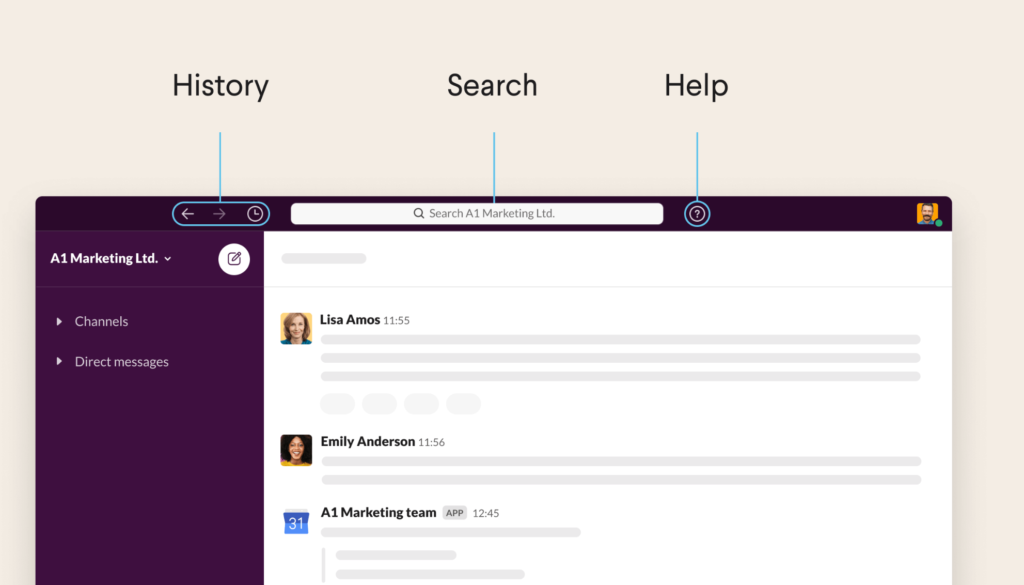
How to use Slack for Project Management
On its website, the company states:
“Slack shouldn’t replace the tools you already use for project management — but it does make them better.”
At its core, it is a communication tool but helps you connect better with the project management tools such as Jira, smartsheet.
You can Create project-specific channels, Connect the tools you already use, Automate reminders, Come back to a message at a later time and many more interesting and productive things.

How to use Slack for Task Management
- Integrate a task management app: Add a task management tool such as Trello, Todoist, or Wunderlist, so you don’t have to leave it to add items to your personal or team task list.
- Use /todo or /mytodo commands
- Pin or save messages
Suggested integrations for task management

Benefits of Slack
Fact: Freelancers are among those who benefit most from using it because they can use it as a way to build referrals. They say that freelance workers make up about 34 percent of the workforce in the US, and 81 percent of freelancers refer work to fellow freelancers.
- By integrating with Google Drive, you can genuinely keep everything in one place. We use this to keep track of the links we earn, making an SEO audit much more manageable. Because everyone can collaborate, it’s easier to make sure you cover all of your bases.
- Set reminders for yourself or others — You can use built-in reminders or Google Calendar and add many other to-do lists to remind volunteers of upcoming events or deadlines.

- Create a fun community space accessible by your staff and volunteers, whether or not they’re in the office!
- File Sharing Integration: There is no need to attach files to emails where you may have to worry about file size. Drag and drop them right into the tool for easy file sharing. If you need to reference the file later, the built-in search function will take you right to it.
Slack Pricing
Slack Pricing comes in 4 different modes:
- Free: €0/mo
- Pro: €6.25/mo
- Business+: €11.75/mo
- Enterprise Grid
Conclusion
Slack has become a great helping tool in running businesses across the globe, and below are a few takeouts from the goal specifications:
- Streamline tasks and document internal communication among workers
- Encourage timely, open communication and a collaborative company culture
- Keep employees productive through apps and integrations
To know about various features in Microsoft Teams, Checkout How to Add Custom Stickers in Microsoft Teams